Clear and simple – the new Cropster dashboard

| RI
Written by Paul B
Table of Contents

The new and customizable dashboard gives you a true ‘at a glance’ overview to your production from the minute you login.
Getting started with Cropster just got even easier
New to Cropster? Everything you need to get going is highlighted from the start. Pro? A quick refresher if you need it and simple to remove.
One goal of the new dashboard is to make sure first time users have everything they need to get started on day one in a single accessible place. The result, all the key manuals and guides, as well as the getting started video, are are right where they need them.
Experienced users can now easily find these important resources and quickly access all the functionality Cropster has to offer. One reason, the tips for experienced users are based on the functions they have used within Cropster. If you’ve ever thought ‘I know this is possible but where is it?’ you’re going to love this new starting point. Plus, given the always real time data you’ll see when you sign on, you’ll find you’ve got the the information you need to make better decisions, faster. Sometimes a critical thing at the start of a day!

Not in the roastery but still need the info? It’s all available on mobile too!
Using the new dashboard in production
 First questions of the day. How are things looking? What do I need to look at first?
First questions of the day. How are things looking? What do I need to look at first?
The dashboard starts with a production summary and you can easily look forward or back as far as you need with a click. More than one location? You can view the entire business or choose a single facility in just one click. It’s customizable, but we start off with these details:
- How much has been roasted by batch and by total in kgs/lbs
(and lets you know when it was updated)
- If you use scheduling, you’ll see the number of outstanding batches scheduled, plus the number of batches that are not yet synced from a machine
- How much green inventory has been used, etc
Depending on your package and use of Cropster we also keep you up to date with goals. If a batch has an issue it is highlighted right away. This saves time so you can focus on the batches, coffee, machines or people that need additional attention. If you’re an experienced Cropster user, you now have a live, production report time machine to look across your business with. Finally, each section also includes links which will take you straight to relevant places to drill further into your information. This means things like your roast overview, scheduling overview, production report, inventory report, etc are really a click away.
 Know your roasts, know your business. Everyone can now see their last 10 roasts front and center on the dashboard if they want.
Know your roasts, know your business. Everyone can now see their last 10 roasts front and center on the dashboard if they want.
How you use Cropster changes depending on your business, your role and the package you have selected. The dashboard is fully customizable. But, to get you started we have designed some default screens for you based on your subscription. Here’s a quick overview:
Roast Starter & Basic: You’ll see your daily production, your most recent 10 roasts, any roasts with negative descriptors and any roasts that have cupped better than your reference
Roast Plus & Professional: You’ll see your daily production, any roasts with negative descriptors, roasts that have cupped better than your reference, roasts that have failed any goals and any upcoming cupping sessions
Lab customers: You’ll see your upcoming cupping sessions and registered samples
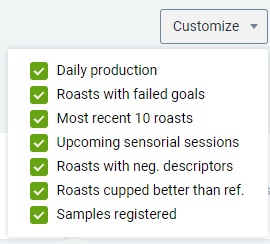
Too much or too little information? Just hit “Customize” and build the dashboard you need.
Using the new dashboard for quality control
Quick and easy access to quality means your quality information is always highlighted.
Another feature of the new release is a completely streamlined view of your quality information that links to Cropster Cup at every level. Cup users have asked for this functionality after using the app and here it is. Some of the highlights:
- You can now see all your open sessions just like in Cropster Cup
- You can see your sessions planned and in progress as well as review past sessions
- Tips highlight features and quality related tools, right where you need them
- You can also review your production cuppings based on cupping notes, or comments. This helps highlighting negatives so you can address those first if needed
Roasts that have exceeded previous cuppings or references are also highlighted to help you set a particular roast as the new profile. This builds continuous improvement directly into your existing workflow by presenting your best work alongside the tools to help you repeat that performance.
Upcoming sensorial sessions
If you work with Cropster’s extended Lab functions (like session scheduling or blind cupping), session management is now easy and right where you need it to start your day.
Coffee professionals who deal with higher volumes of samples and QC will find the new dashboard also makes their life easier. Draft & open sessions can now be a part of their dashboard and feature the ability to simply click and work with them. They can also see how many results were already submitted for a session thanks to the new “Evaluator” icon and the number next to it. In this example 1 evaluator has submitted results for QS-658.
Production cuppings – what should you focus on first?
Know where you are and where any issues are right away.
There are three key pieces of information everyone managing a production environment wants to know. Where are we? Are there any issues? And of course, have we done anything awesome today? 😉 Production cuppings are easily available and focus on the answers to these questions. Track where you are against your production goals, see any negative descriptors and of course any cupping where the roast has performed above your reference. Want to get into the details? You can drill down with a single click.
Sample handling – some key stats at a glance
Need to know where you are on the sample handling side? Add it to your dashboard.
Businesses that use Cropster’s extensive sample handling will get key information in the new dashboard about where they are and what they have done during a set time period. Given the wide variation in the way sample handling is done in various businesses it’s available based on your package but, not set as a default (unless you run a pure lab with no production roasters).
A word about customizing the dashboard and what’s next

Simply click add and see quick shortcuts to the tools you need most, where you need them.
The new dashboard has been designed from the ground up so every user, regardless of their role in the coffee business, can get straight to work on the items they care about. Based on this we have set a few defaults as outlined above based on the packages people have and the areas they focus on in Cropster. All of these options are selectable. But it is worth noting, what you select will be saved on your machine – if you swap machines you’ll need to revisit this for the time being. Also, over time this will move to your individual login so if you are sharing a login tools like the dashboard are a very good reason to start using your own email when you sign into the system. After all, you can add as many users as you want with Cropster, regardless of licence.
You’ll also see that at the bottom of the new dashboard there are two simple but very important lines.
Thoughts on the dashboard?
Let us know
Cropster is ultimately the result of close collaboration between thousands of coffee professionals and software experts. We learn from each other. If you have a thought, an idea, love something or slightly dislike something ;-), please let us know. Some of Cropster’s most interesting features start when people take that one moment to share their feedback as they use the system. Who knows? That next feature could begin with you.

