Cropster’s latest inventory release makes tracking, planning and projecting even easier!

| Roast
Written by Paul B
Table of Contents
To do that, real numbers are required. Real numbers that extend beyond what’s in stock to what’s scheduled and what’s left. This is the type of information that can give coffee businesses a serious business advantage. It’s also why Cropster has developed such comprehensive inventory tools.
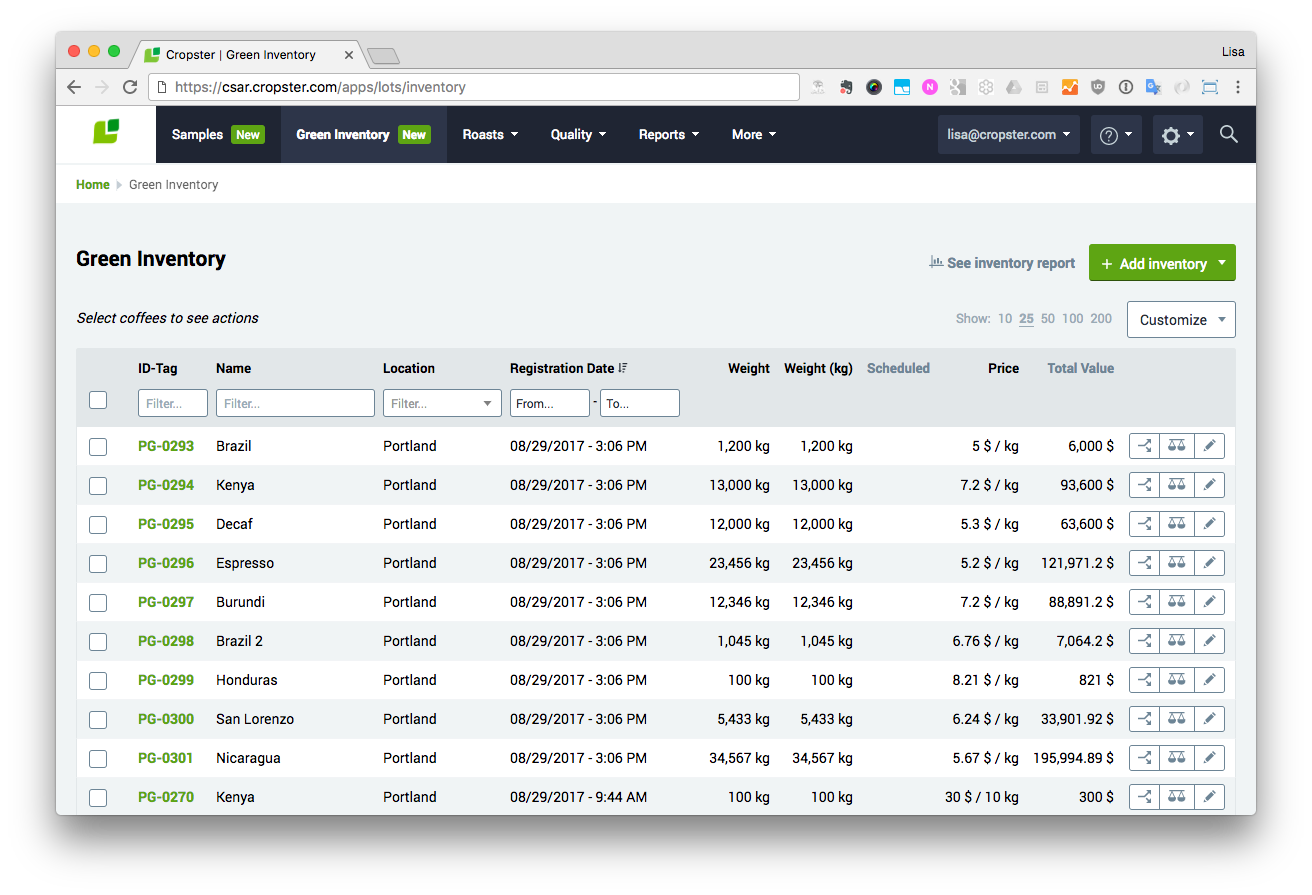
A new cleaner and simpler interface sits on top of easier and much more comprehensive inventory tools!
Cropster users spend a lot of time in both Cropster Roast and Lab working across the Inventory overview, the Production report, Roast Compare and reviewing profile overviews. It’s a lot of information and depending on the business, their customers, their business goals and structure with partners, etc. how they do it can vary a lot. The latest release of Cropster’s tools brings all these data points together and presents them consistently. It also integrates this information where necessary to make this ‘boring but important work’ easier and more informative. It is a big step forward from a usability perspective and means every aspect of Cropster Roast and Lab will work as a single seamless experience.
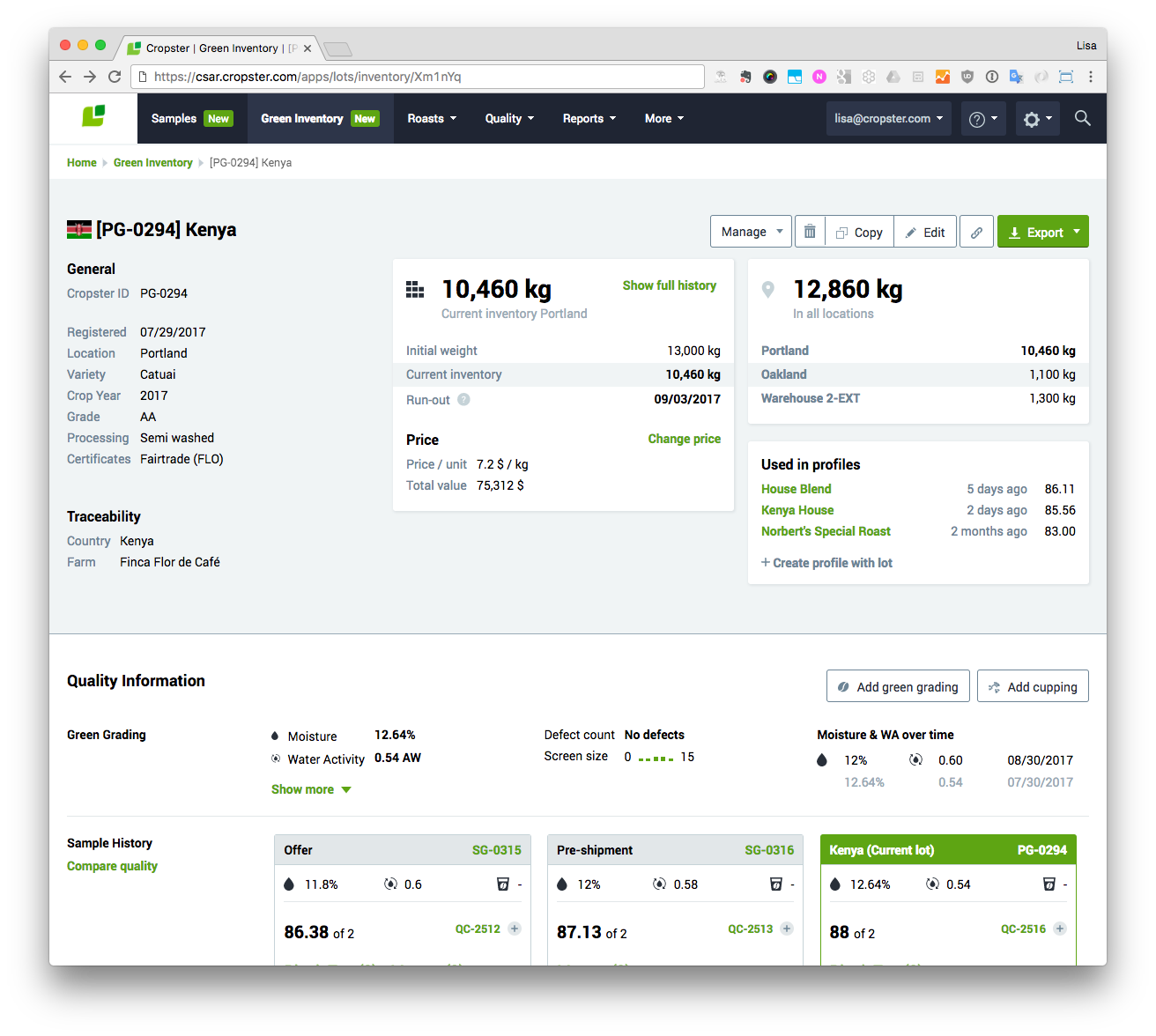
The new detail view provides ALL the details. Locations, value, profiles in use, latest quality information, etc.
Quick and accurate answers about stock availability, total stock value, location, what’s scheduled, etc.
Getting answers to simple questions about inventory can be a challenge for the most organized businesses. Cropster already automatically updates inventory with every roast, but pulling together information across multiple locations and processes still required sometimes complex consolidation. The newest release makes this much simpler by including predefined views for specific tasks. These views include column sets of information specific to the task at hand. It has proven to be a huge timesaver for people entering or reviewing data. It’s also customizable – people can select a predefined view and modify it to their businesses requirements. Once this has been done, it is saved and becomes your default view on that machine. Every business can effectively build their own custom view of their information for their specific processes.
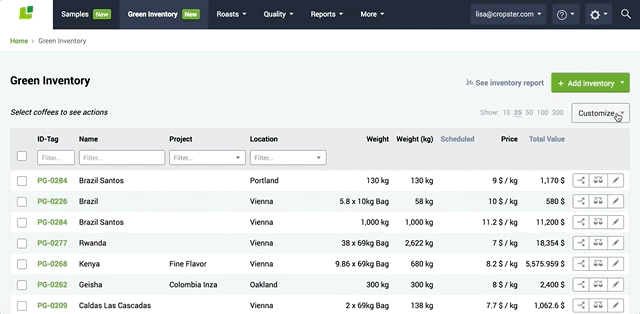
You can now see and edit inventory details and edit them in place. Want to know the latest cupping details of that lot? Just drill in! Need to adjust stock? It’s a simple click away.
One example of this is stock availability. This view shows what is in stock, the quality information relating to it, the total value of the stock, where it is located, how much of it has been scheduled using production planning, etc.
Add, update and review, against your entire stock easily
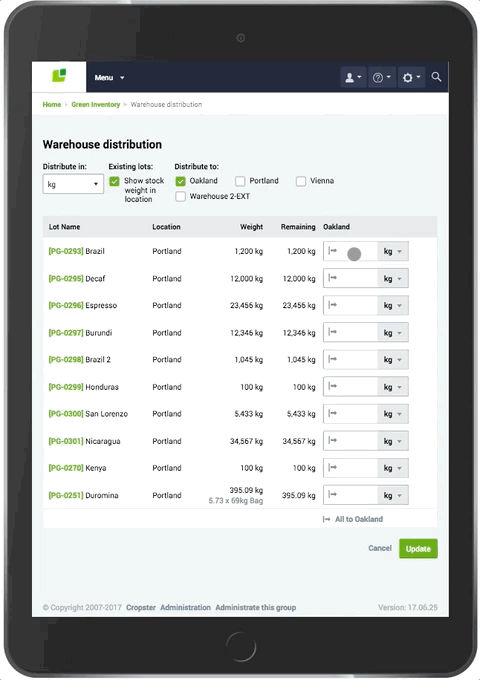
Quickly update inventories both large and small. The latest release features full mobile device support! If you have an iPad/iPhone, Android tablet or phone you’re going to love it!
Larger inventories take more time and in specialty coffee a large inventory can mean both quantity and/or varieties of coffee. As a result of the complexity in stock Cropster now features bulk adjustments against inventory. The result? Much faster reconciliation between stock takes and the system – no need for paper either just use your phone or tablet.
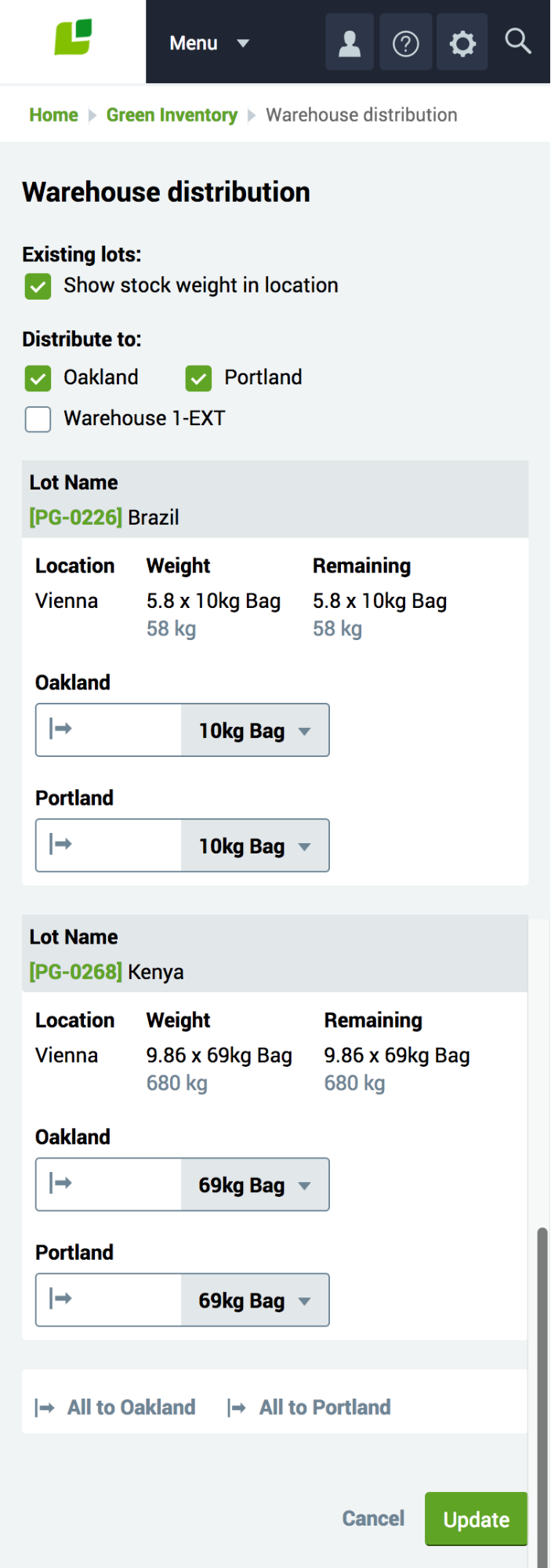
Handling stock across multiple warehouses is simpler, supports bulk updates and is available via mobile device!
Warehouse distribution also features bulk handling. That means moving stock back and forth from warehouses (or between) warehouses will be dramatically faster. This is an update that brought cheers from some beta testers. It’s an enormous timesaver and making it so quick means inventories will be updated more frequently in many cases.
Your entire inventory in the palm of your hand!
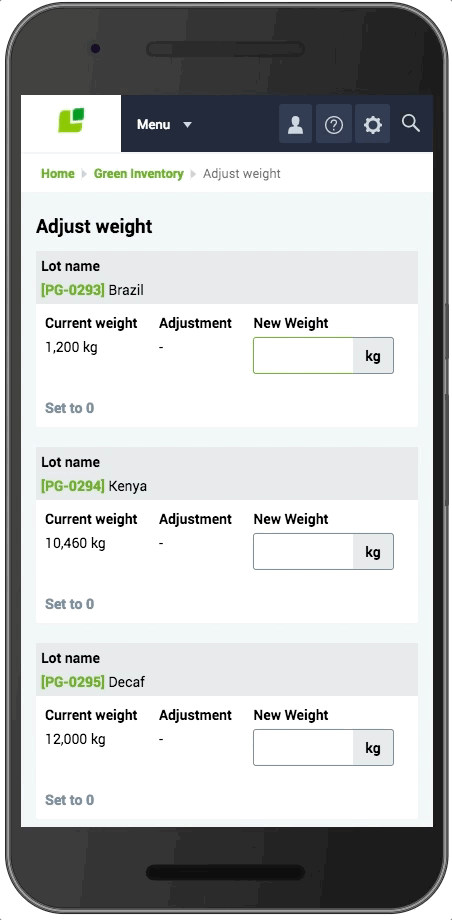
Update your inventory directly via your mobile device! No more need to ‘remember’ to update the stock based on new information when you’re away from your desk.
We have been focusing on making Cropster’s user interface simpler and more unified for some time. A key benefit of these efforts is that updated features like Inventory are now fully mobile responsive. What does that mean? It means businesses running Cropster are now able to make these adjustments on the fly on their phone or tablet. You read that correctly, you can track, update or query all aspects of your inventory from your phone! If it’s been awhile since you’ve accessed Cropster from your mobile device, this feature is going to change that. Now you can know exactly where your inventory stands – wherever you are standing.
Inventory: now as simple or comprehensive as you need it
The new Inventory will allow people to add inventory with the most basic information like weight, name and price. It also features over 20 data points including processing methods, origin country, crop year, etc. for businesses looking for complete and comprehensive information across every process.
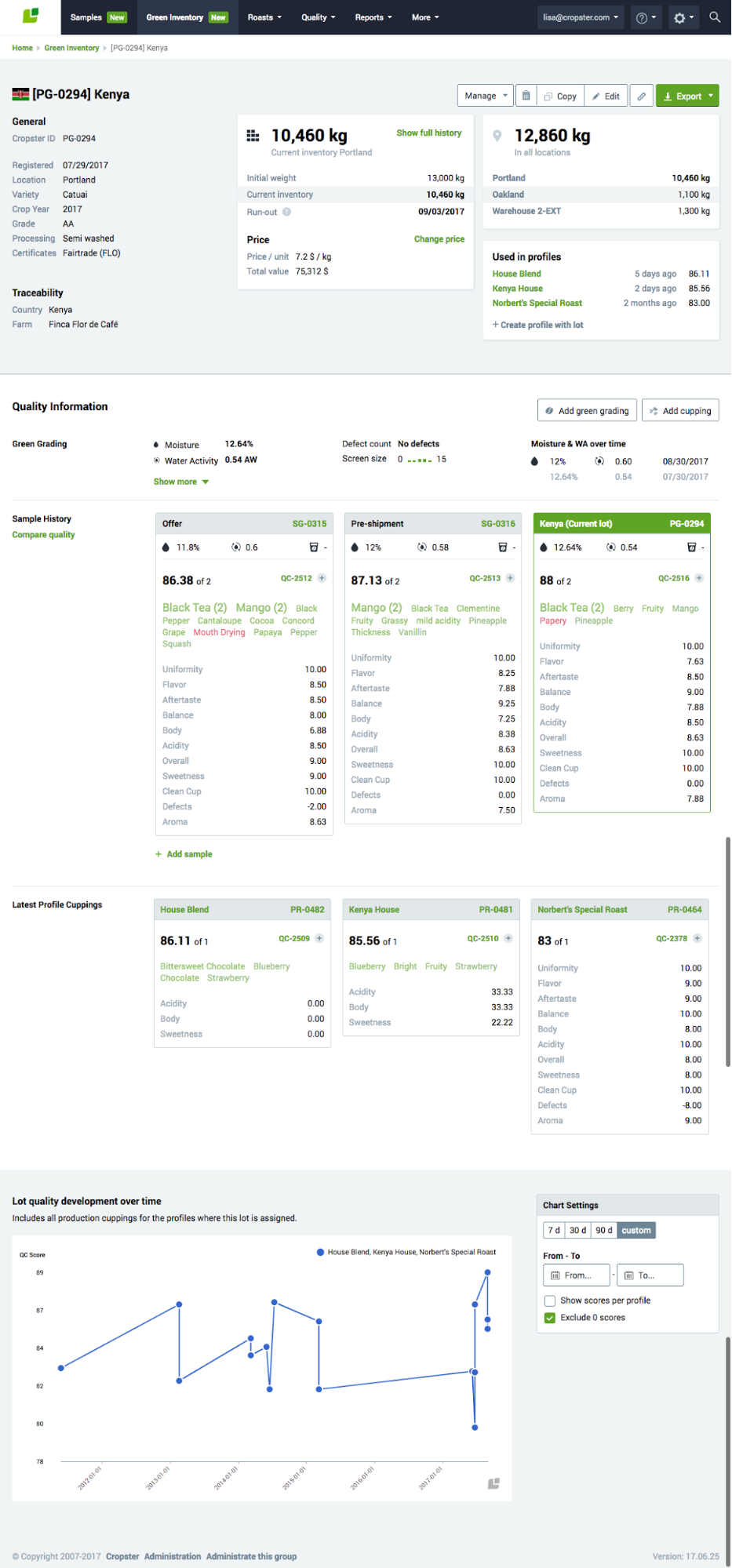
Inventory can be as comprehensive or as simple as you need it. Want full information? Here it is. You can also have a simple view with just quantity, name and location if needed.
This information will be presented when and where people need it. Now every user is presented with the information they choose to add, nothing more, nothing less. This combined with the new bulk actions means people are now able to quickly act on large amounts of inventory information quickly, easily and critically – accurately.
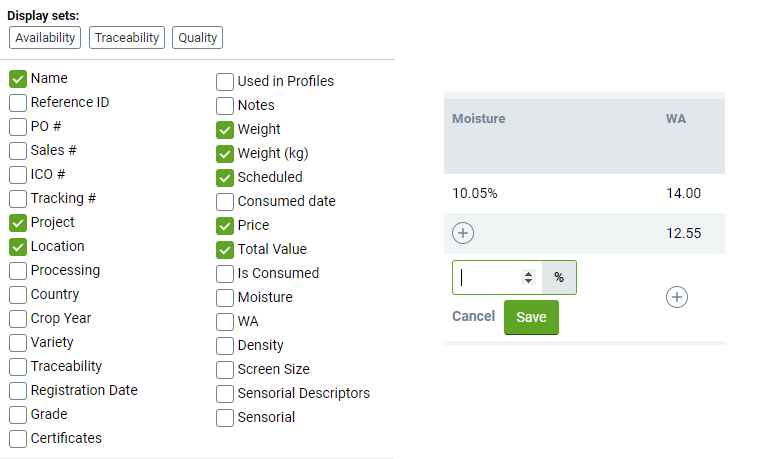
Water/Moisture information is now a core component of inventory information for Labs and Pro+ accounts along with many new fields like processing method, crop year, Ref. ID, origin, etc. See those sets? Predefined views make specific tasks simpler.
There are lots of additional benefits including an updated physical information section which includes water/moisture over time. This gives people much greater insights into the impact of these things on quality. Another bonus, it’s now possible to enter physical information when adding/creating green lots in both the single or add many views. Finally if someone is looking at the overview table of lots, they can also quickly add moisture/water activity/density information for lots with just two clicks, directly into the table. Another big timesaver to a process that we all know takes time!
Sharing, exporting and downloading is even easier
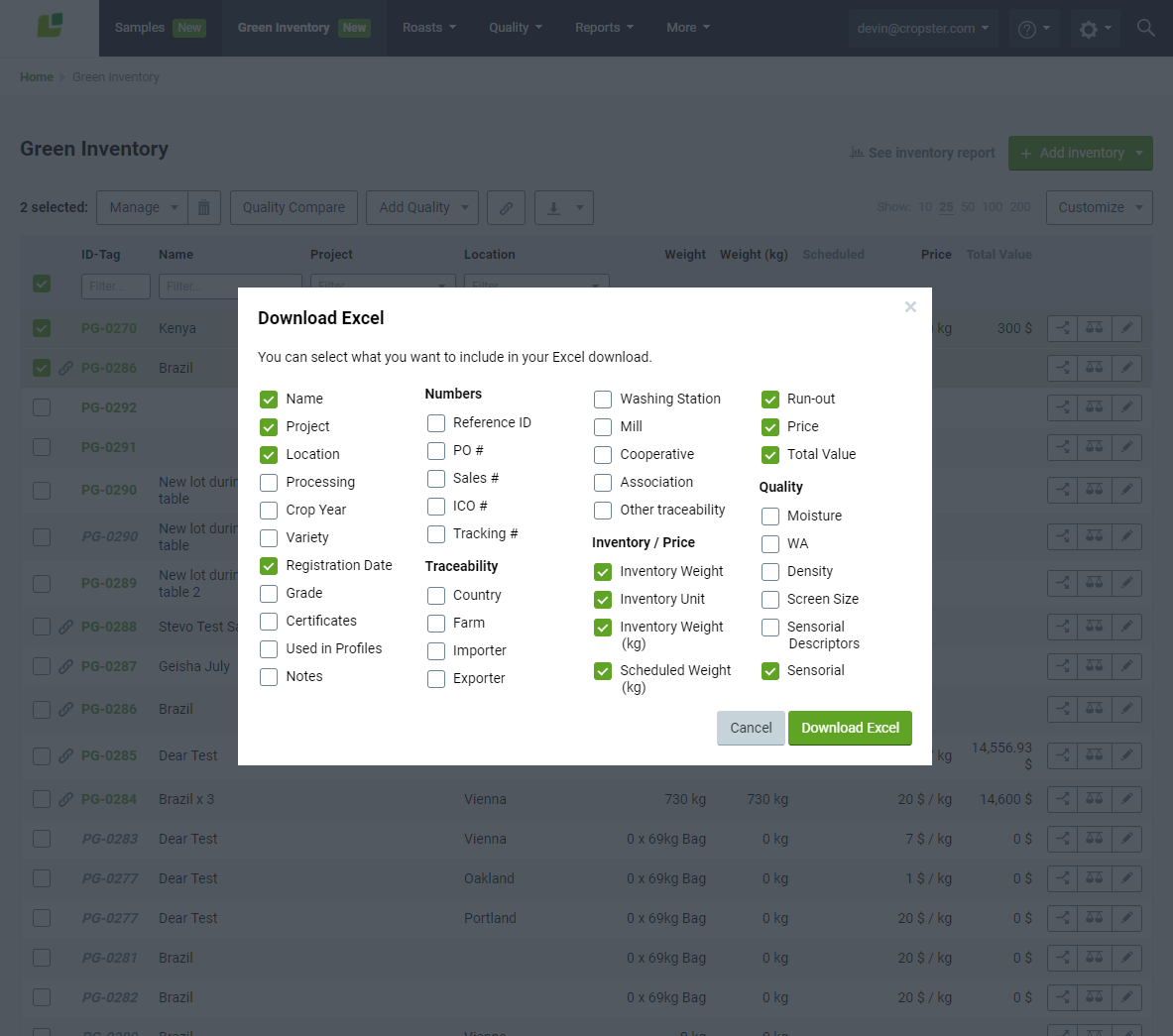
Select exactly what you want to download from your inventory to load or share.
Cropster has featured the ability to share lots with a link for a long time now. It’s a great feature that means people can send a web link to partners or customers and share inventory information with a simple click. A lot of people still prefer to share using spreadsheets. For that reason, we have added a new feature to make this even easier. People can now custom select the information included in their exports. This means preparing information to go into other systems or to external partners is even quicker and can be customized to specific audiences.
Bringing it all together – an improved source of truth!
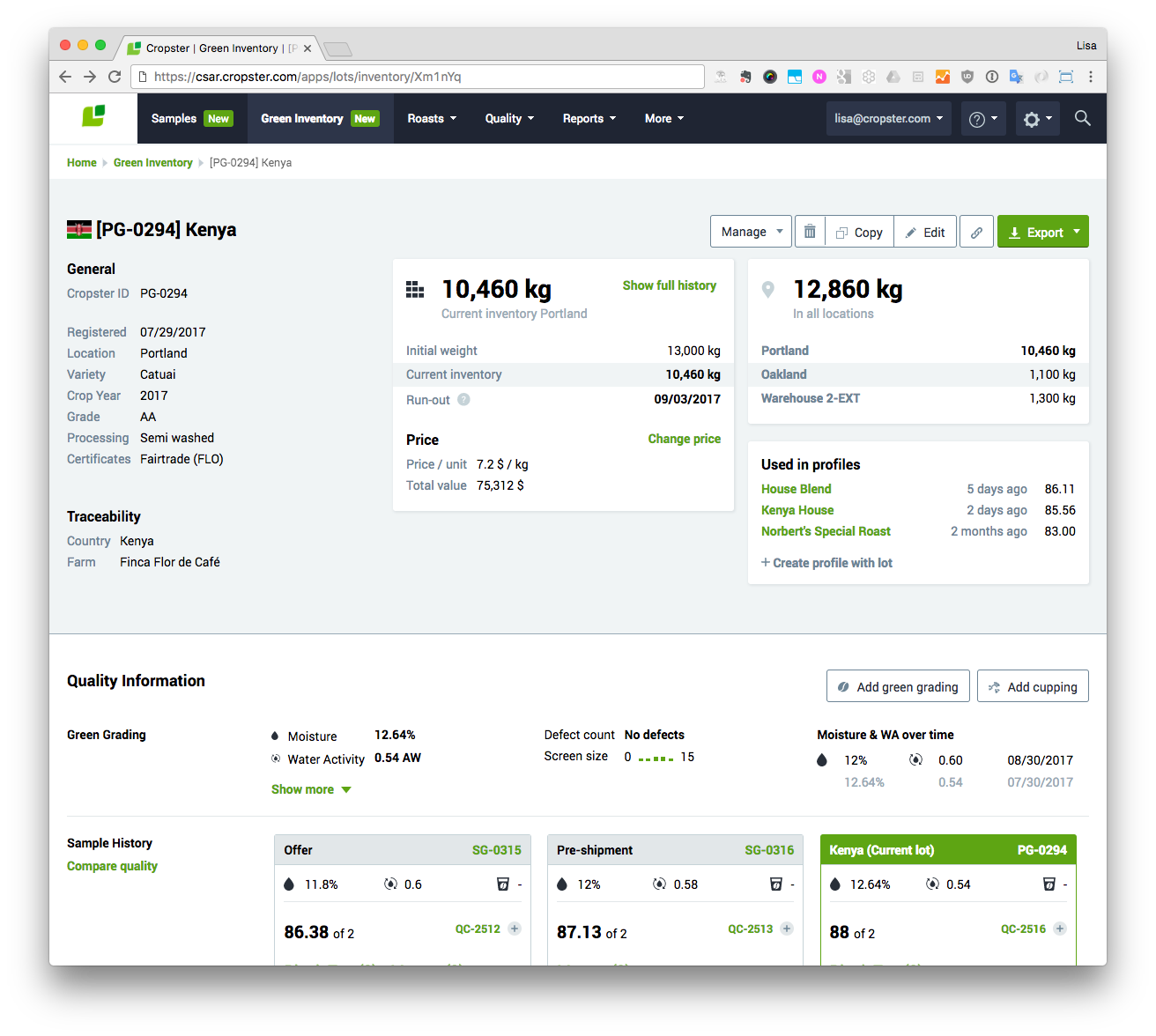
With the new inventory detail page Cropster now provides a fully integrated and complete view of your coffee that helps people drill down to the details or get a quick overview of every coffee.
The enormous benefits of this release come into focus when you look at the inventory detail. There is also a lot on the way with Cropster when it comes to sample handling. Thanks to the completely integrated nature of Cropster you can now see, learn and discover even more useful information about your business. For example:
- Trace quality back to the original sample – check!
- Review if a coffee is performing as well as expected from the samples – check!
- Check how the coffee is performing when using different profiles – check!
- See your latest production cuppings when and where you need it – check!
- See when a green coffee will be fully consumed based on your production across all locations – check!
- Confirm what is in stock in which location, on the way, under contract – check!
- Understand the value of your stock by location – check!
- Know everything about your coffee – check! 🙂

