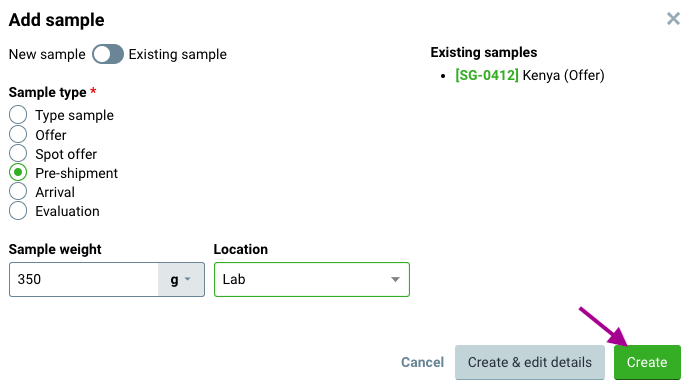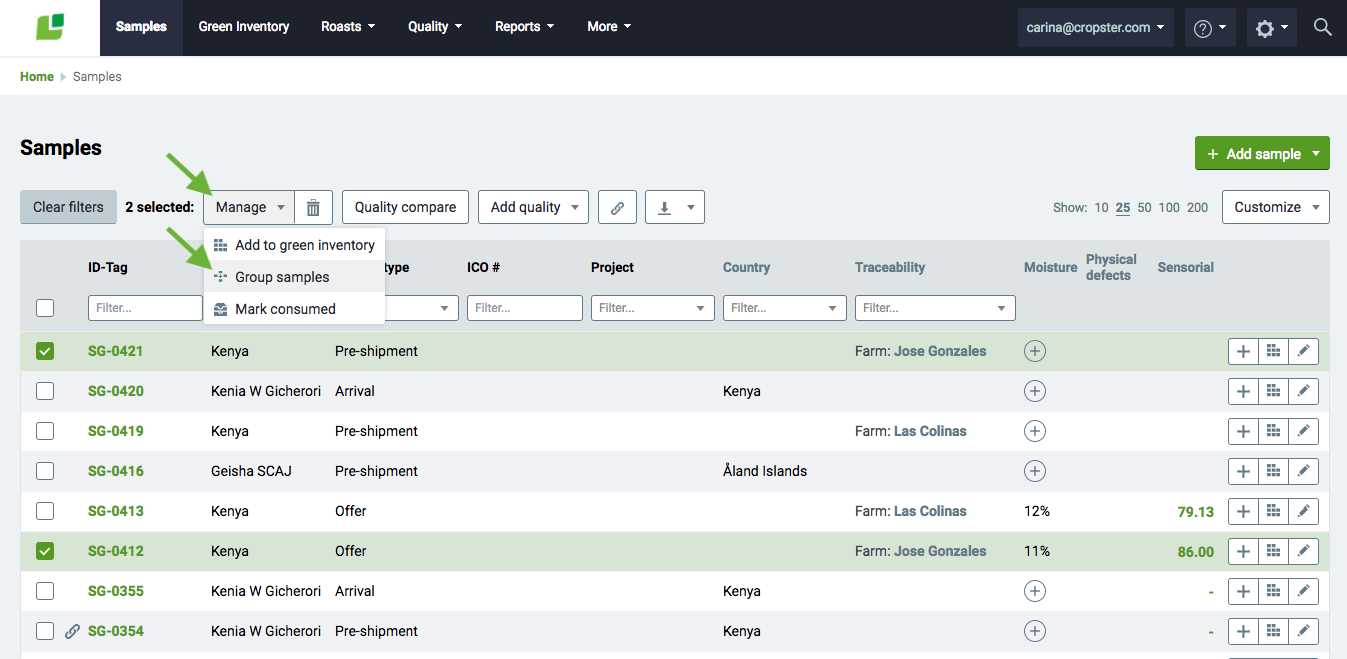When coffee is traded, a buyer might often receive an offer sample, pre-shipment sample, and an arrival sample. Once the coffee is in a buyer’s hands, they will again assess the sample quality periodically to ascertain how the coffee is holding up in storage.
Cropster simplifies the management of multiple samples, giving you the ability to group related samples and view the performance of a coffee lot over time.
A best practice is to log each sample of a lot into Cropster as a separate sample, clearly indicating the sample type within c-sar:
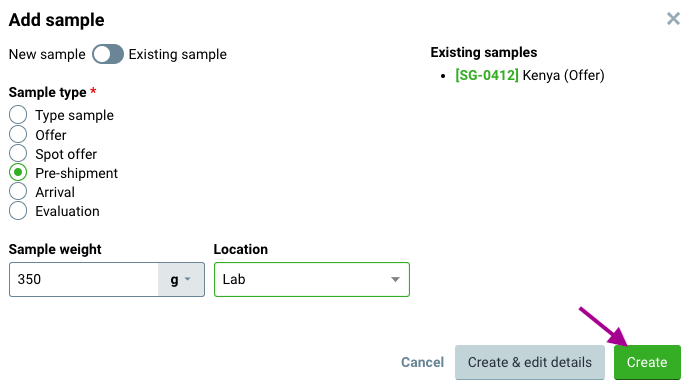
- Type sample: A sample that is indicative of the general quality of coffee from a supplier, but not a specific lot that is available to contract or purchase.
- Offer: A specific coffee available to purchase, that includes the expected quality, quantity available, location of the coffee, and other important contract terms.
- Spot offer: A specific kind of offer sample for coffee that is available for immediate purchase and delivery.
- Pre-shipment: After an offer has been accepted by a buyer, the coffee is prepared for export according to the contract terms and conditions. Buyers will receive a sample prior to the coffee being shipped.
- Arrival: A sample of coffee that has arrived at the final destination (importer warehouse, green coffee warehouse, or directly into a roaster’s warehouse).
- Evaluation: Catch-all term for sample types that don’t fall within the above sample terms. Evaluation is a useful category for evaluating coffees already in your inventory.
For each sample you receive of a given lot, enter your physical and sensory analysis according to your protocols. This will generate a separate SG code for each sample received – providing essential traceability for the coffee lot over time.
Once you have multiple samples entered into C-SAR you can easily group them following the steps below, keeping them organized.
Select the samples (SG code) you want to group by checking the box next to the samples and then selecting Manage > Group Samples.
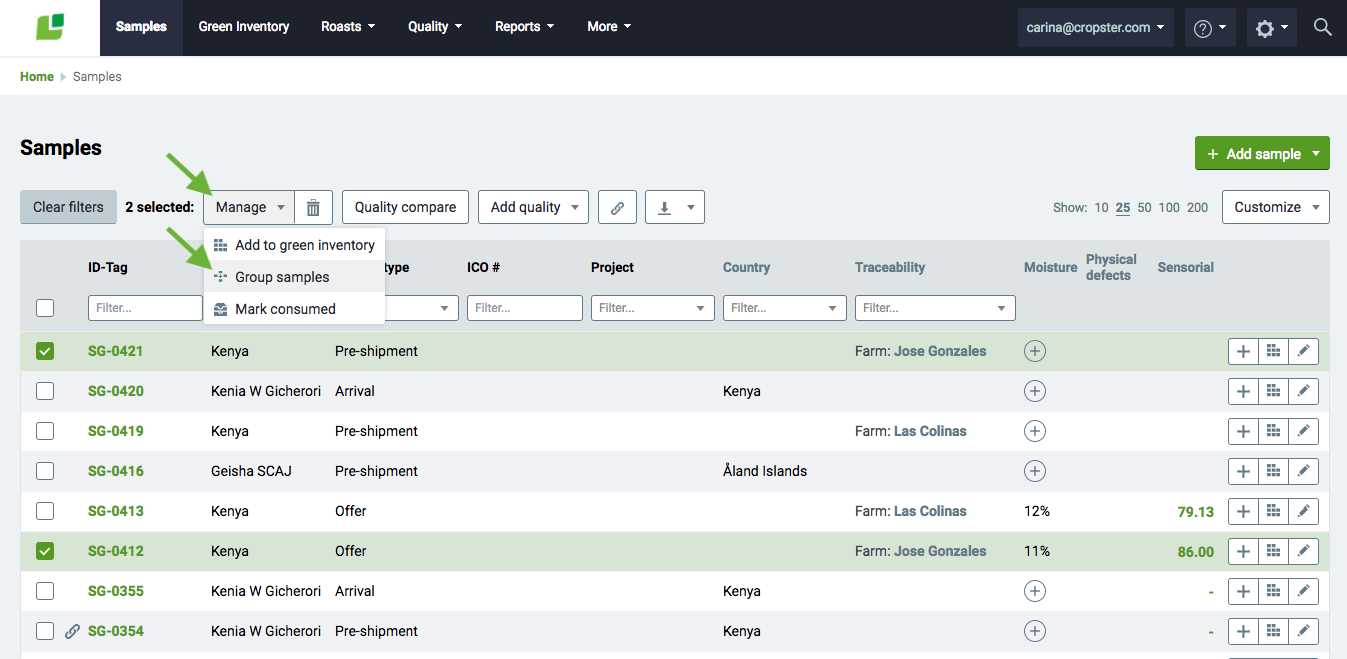
For more information about managing samples in Cropster please visit our online helpdesk or contact customer success.