Modulation charts! More QC control & increased mobile support.

| RI
Written by Paul
Table of Contents
Optimized display of your Roast compare report
We’ve had requests for a modulation chart for roast comparisons and here it is! (teaser: watch this space if you’d like a live version in the future ;-)) Now, you can easily see the different phases in a glance – Drying, Maillard and Development of a single roast or in comparison with as many roasts as you choose. Once you hover over one of the modulation phases, you’ll get more information instantly. This means, you can compare, in detail, how long the drying phase of each roast lasted in minutes/seconds as well as in percentages. Plus, you also quickly see the roast area index for this phase.
Hint: this chart appears after you add the first crack AND color change comments in your Roasting Intelligence.
Expert tip: If you forget to do this during roasting, you can still add these comments after the roast is complete. However, we suggest you enter your comments while you’re roasting as you reduce the risk of forgetting to add them at all. 😉
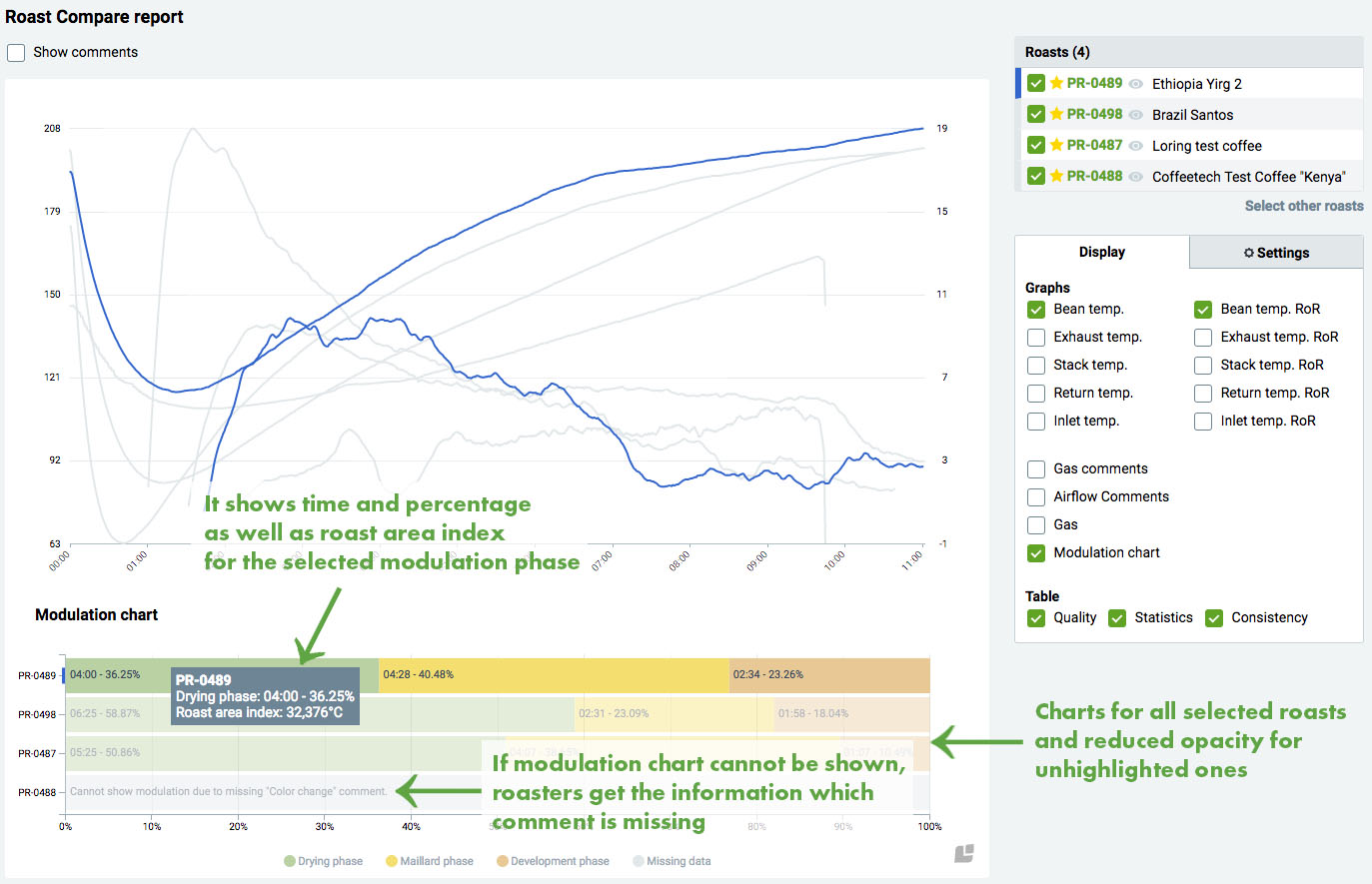
Easily capture & compare drying, Maillard and development phase with a new overview chart
Want a second roast value? Go for it!
Another great new feature is that you can enter a second roast value if you’d like to. This is possible from multiple places within Cropster. Basically, you can do it from anywhere where you are able to see or edit your first roast value.
Another leap forward in sensorial quality control
This release also includes new features for sensorial quality control. First, you can now view cupping results for specific roasts or blends only using the ‘product’ option. Second, we’ve added a new column to your sensorial QC overview that shows the source lots for each given lot. When looking at a roast, these are your green coffee lots and when looking at a blend, these are your different roasts. Plus, you can easily export all the data on source lots as an Excel sheet as well.
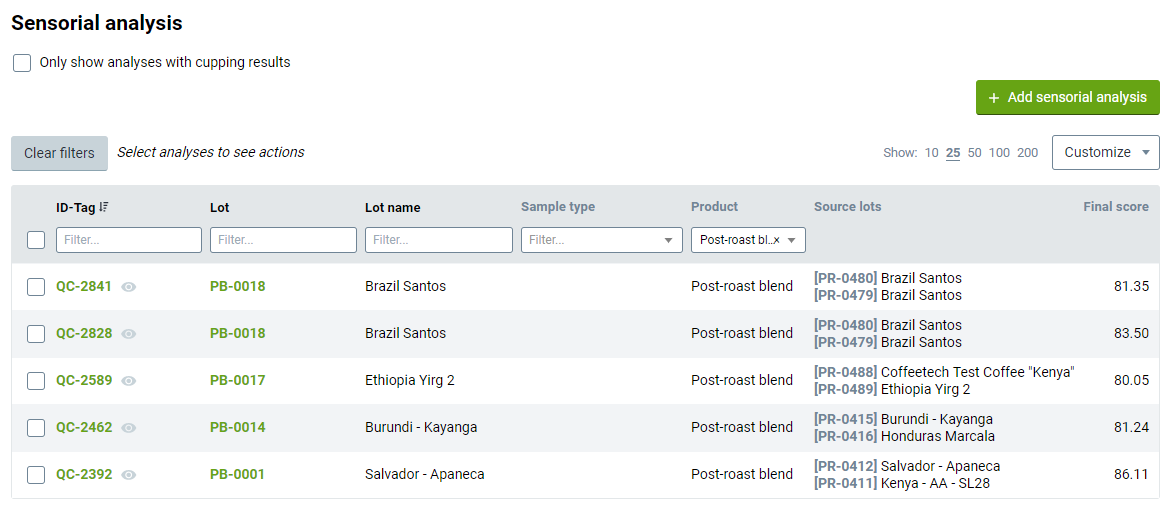
Looking for quick access to cupping information that is tied directly back to the original lot? Now you can view the cupping and the lot in a glance.
Lots of Lots to review?
We understand it can be a challenge to select the correct lots when you set up a cupping session if you have ‘lots of lots’. We’ve added a few more columns in the advanced view to help you choose the right lots saving you time. For example, you can now see the following information if you want to to help with the selection process: certificates, country, crop year, grade, processing method, reference ID, registration date, traceability or variety. Simply pick the columns that you want to have and they’ll be there every time. (Note: to keep things easy these new columns are hidden by default).
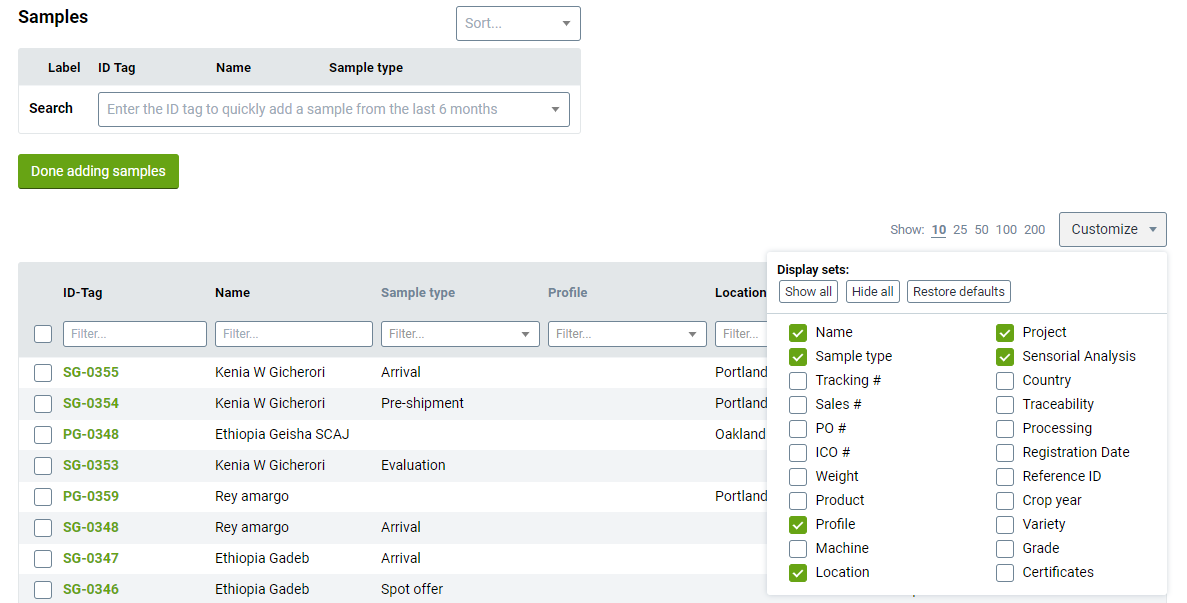
Reviewing cuppings gets even faster and more informative. Lots of lots? You’re going to love it.
Even better mobile support for outside the roastery
The growth number of Cropster users on phones is pretty impressive and people really enjoy having all the information at any given time, no matter where they are. Good news, we’ve improved the design of your roast analysis and roast compare charts on your mobile phone – you can easily zoom into and out of the chart now.
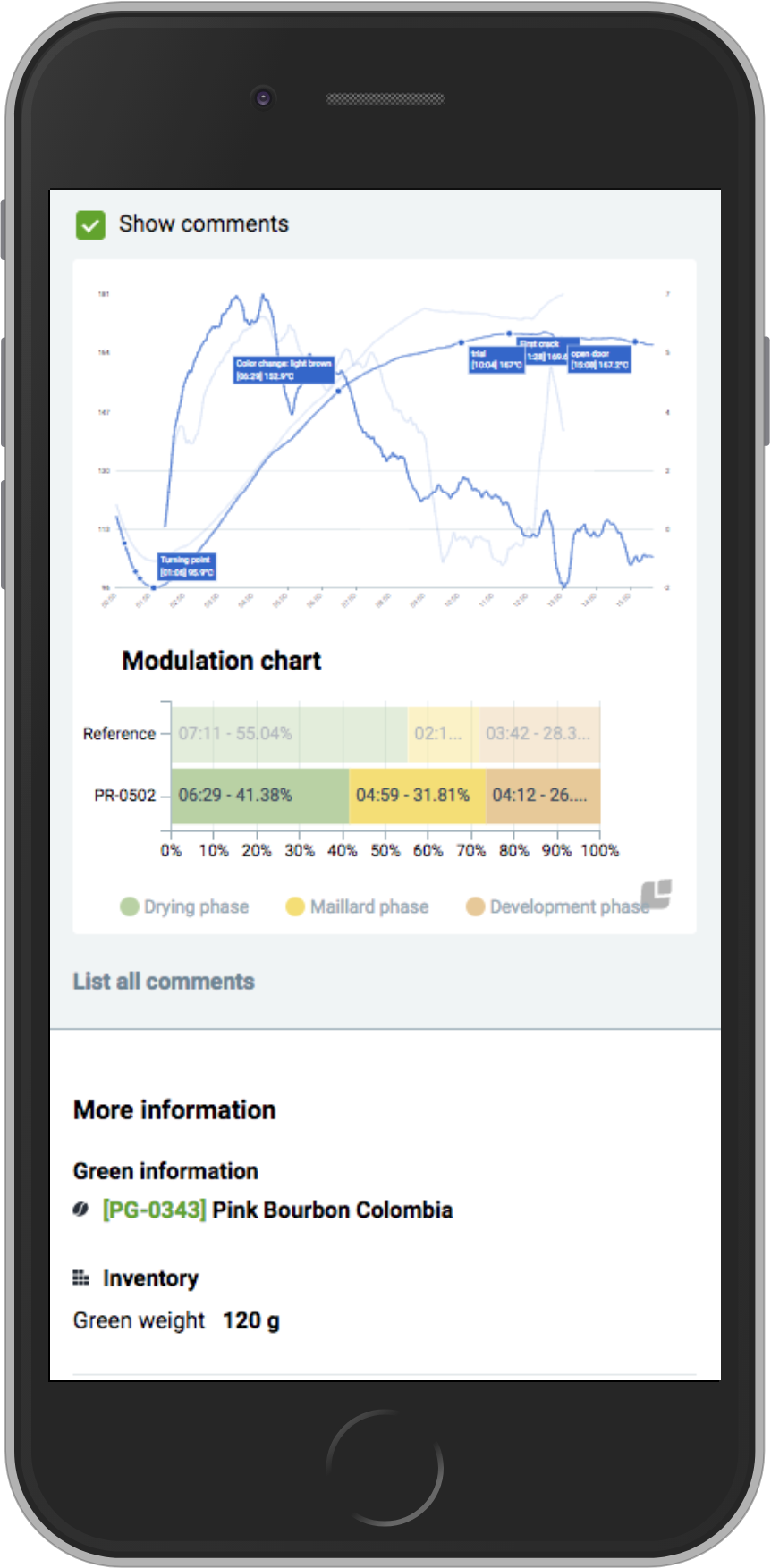
Reviewing roasts on the road? The new modulation chart looks great on mobile too!
Your views wherever you are.
If you use Cropster on multiple machines, you’re going to like this new feature. With the latest upgrade, you can choose your views (columns, sections you see etc.) once and they change on every device where you use Cropster. So take a walk from the roastery to your desk, sign in and everything is where you expect. One point, settings are saved per user and group, so if you belong to multiple groups (or switch between them) you may have different settings. Let’s be clear that’s a feature of groups! 🙂
And there’s more on the QC side in Cropster Cup
We’ve also just released a new version of Cropster Cup with a great deal of improvements, like more customization options and an even better cupping experience for mobile phone users. Since there is quite a lot of new updates and features, we’ve decided to write a separate post about the latest release of Cup. Simply check out all the details of connected cupping here.
As you all know, Cropster is a close collaboration between thousands of coffee pros and software experts. If there is anything you really like about the new features, maybe even slightly dislike, or if you have other thoughts or ideas for future improvements, please let us know. Your feedback is very important to us.

