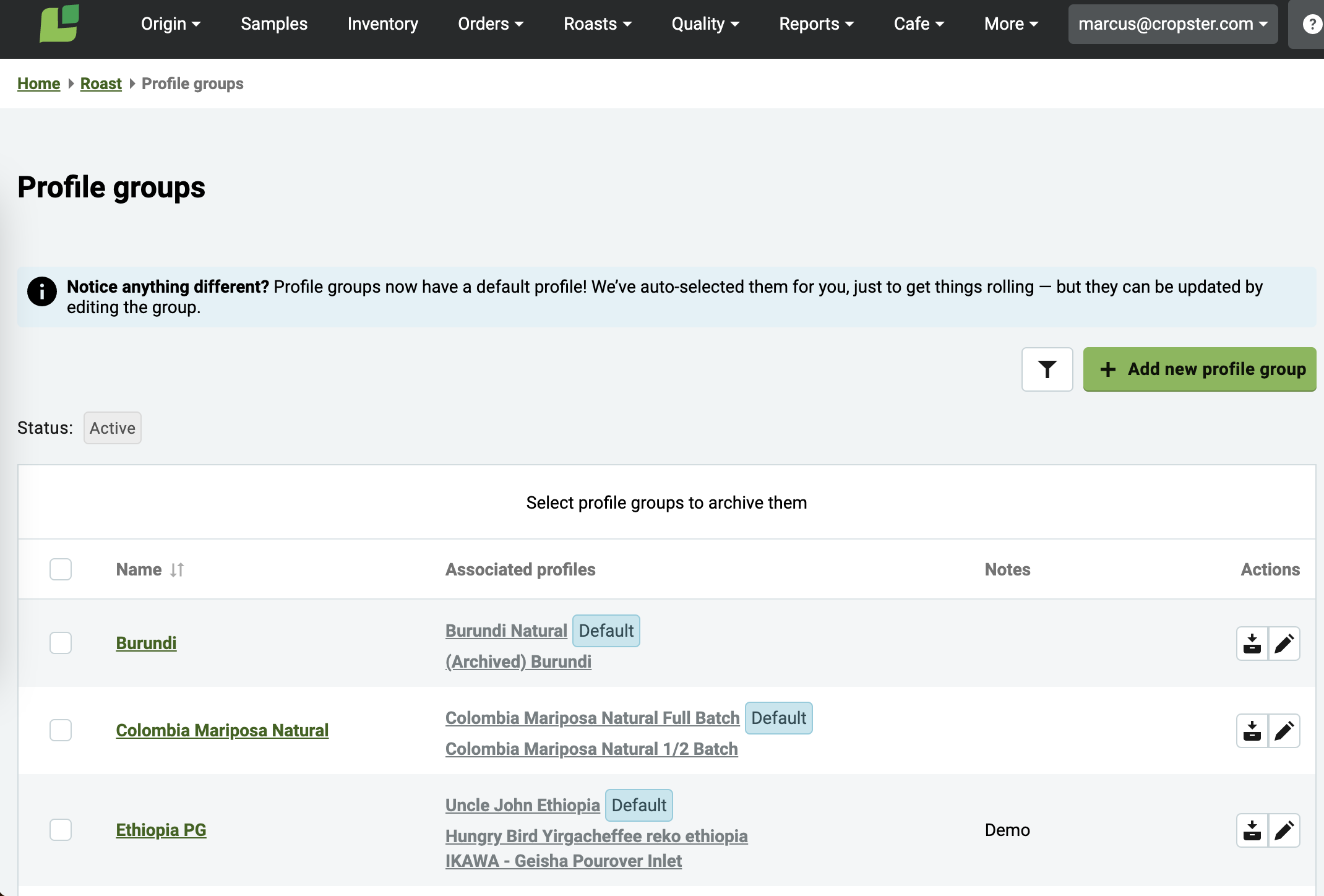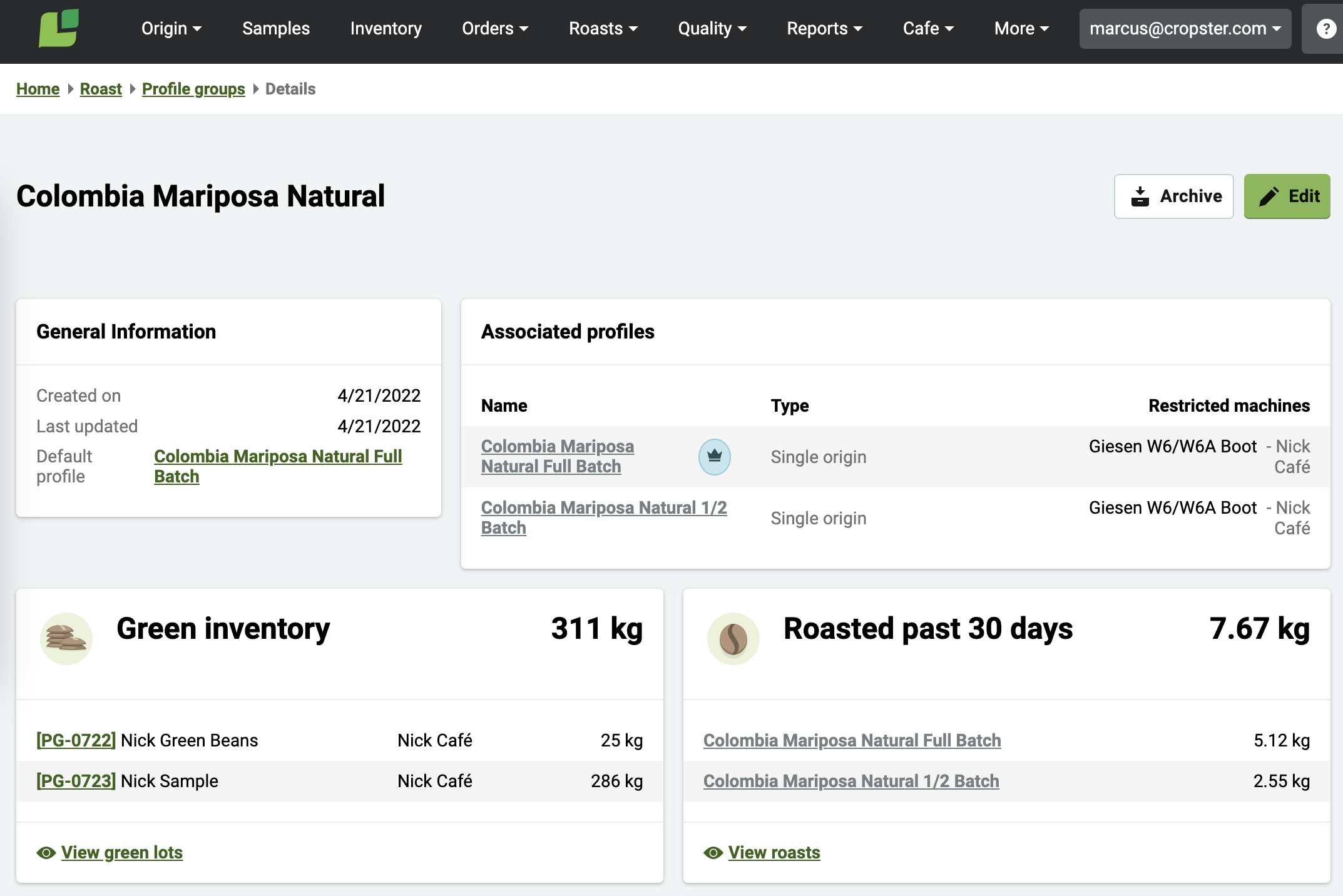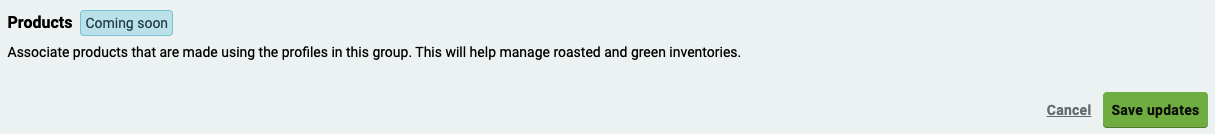Profile Groups
We have introduced a default profile from the active profiles associated with each profile group. In future releases, this will save you time when scheduling roasts by applying this default profile anytime you create a roast schedule in c-sar or load an existing schedule into Roasting Intelligence.
The default profile should be the one which is used most often in that profile group (you can still select a different profile from the group to be roasted when scheduling, when necessary). To make things easier for users with today’s release, we have automatically set a default profile in every active PG existing at the time of the release, but you should change these as necessary for your operation.
By default, the Profile Groups overview page will only show active Profile Groups, but customers can use filters to view and select archived profiles and to search for profiles based on their group or the profile name.
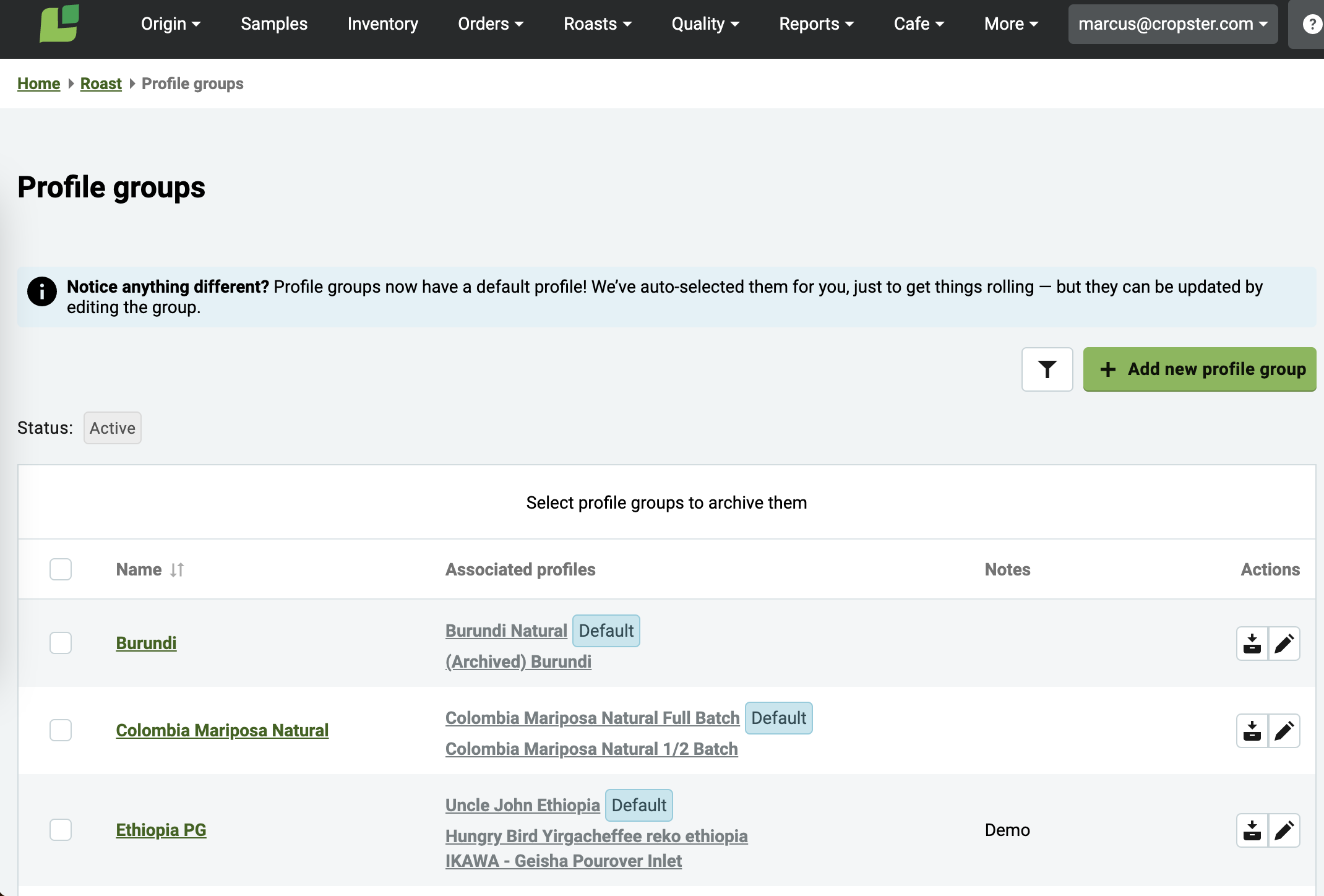
The Profile Groups details page displays the various associated profiles (including if they are single origin or blends), the machine the profile relates to, green inventory lots linked to those profiles, and the weight of roasted beans from the previous 30 days for the related profiles.
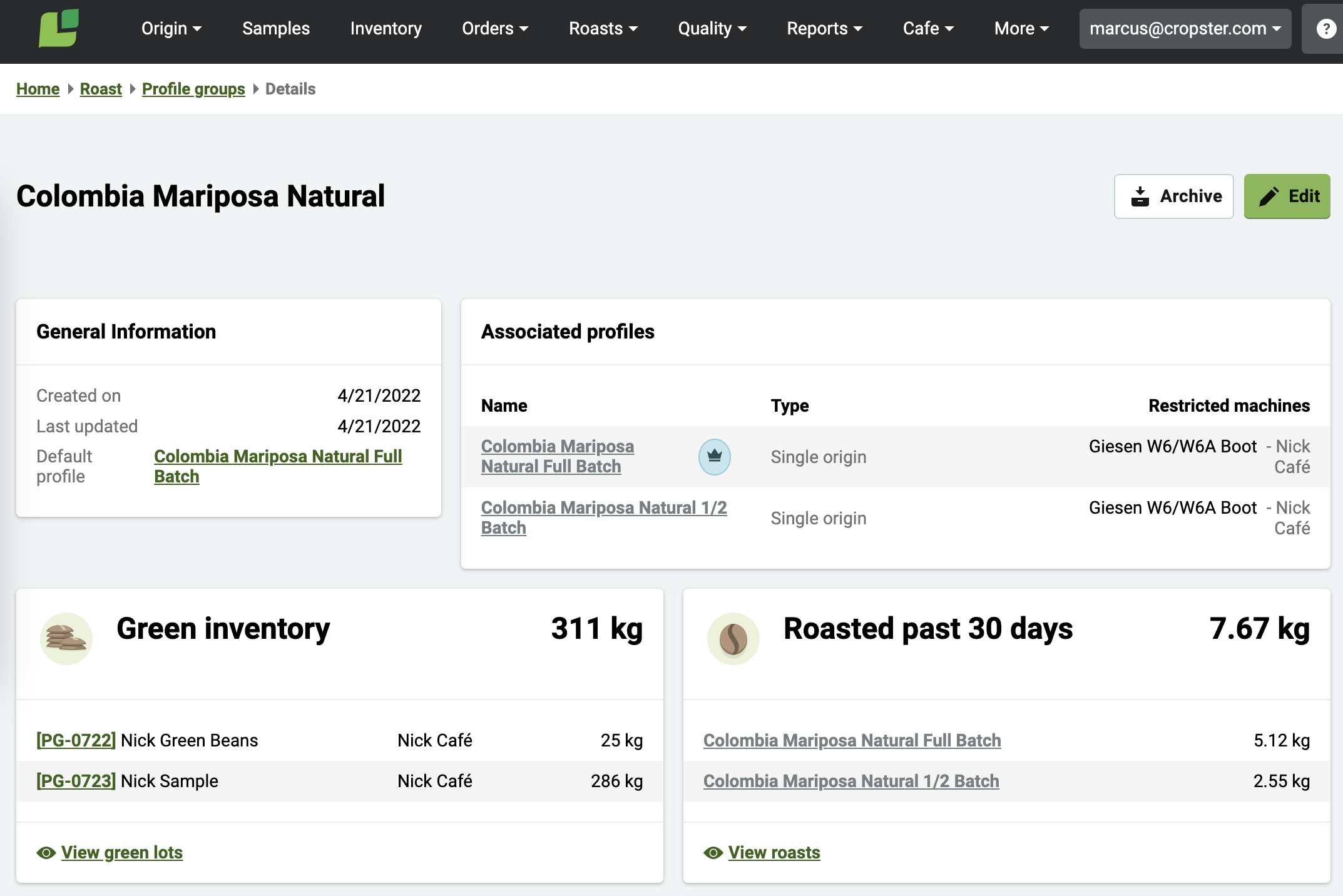
When creating or editing a Profile Group, we have left a sneak peek at the bottom for what’s coming next, where you can tie specific products (the coffees you sell) to the profile in a group.
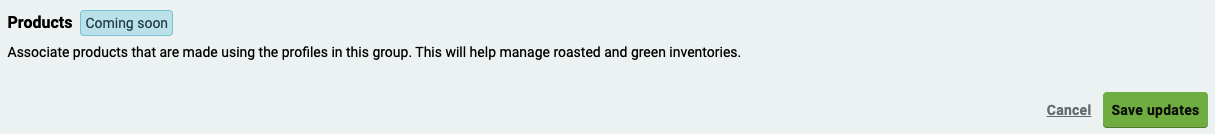
Manual & Support Documents
We have updated our Managing Profile Groups user manual to reflect these updates and walk you through the process of using Profile Groups in your business.
Want to Learn More About Profiles:
We recently posted a new article, Back to Basics: What is a Profile? In this article, Marcus explores profiles in general, the elements of a profile, and introduces Profile Groups and how they can benefit our customers.
Book a Demo to learn more about Cropster’s roast profiling tools, including Profile Groups.