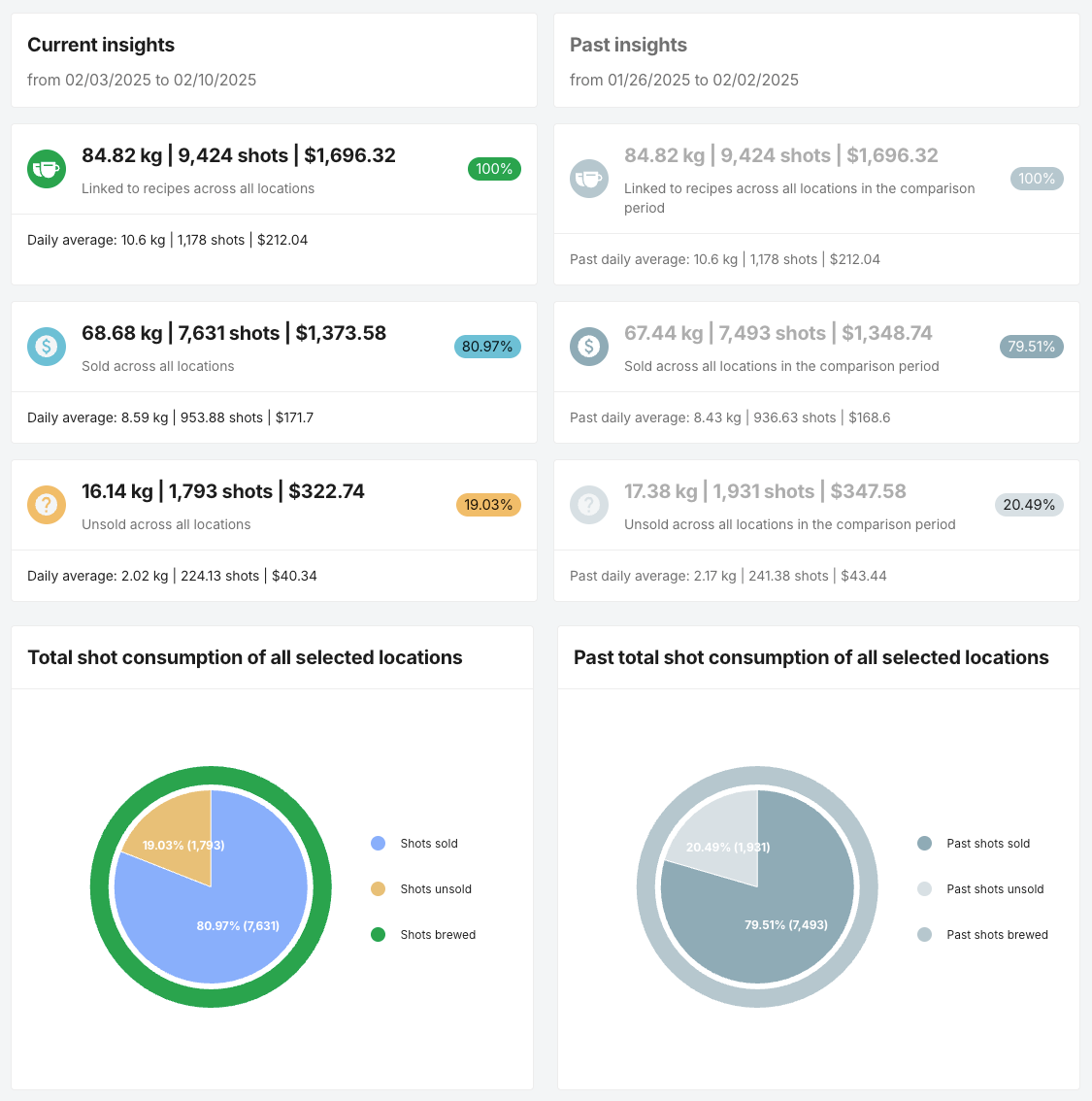Release Notes
Cafe

| Cafe
December 23rd, 2025
🎉 New Features or Settings
- Inventory Insights
Tracking performance across locations and time periods is easier than ever with Cropster’s new Inventory Insights. We’ve integrated key metrics for a single source of truth to inform your operational decisions.- KPI Consolidation: Now includes daily averages for Weight, Revenue, and Total Shots for comparison.
- Improved Time Range Views: Toggle between total, sold, and unsold shots in daily and weekly views for better comparison.
- Better Performance: The report now populates faster after your first viewing.
- Espresso Machine Status Dashboard
Access real-time visibility and control over your hardware and operational fleet with Cropster Cafe’s new Espresso Machine Status Dashboard. We’re solving the challenges of managing large-scale operations by eliminating manual tracking, reducing operational inefficiencies, and shifting your operations from reactive problem-solving to proactive fleet management.- Proactive fleet management – connection warnings and installation errors are clearly tracked by machine and location
- Reliable data from the beginning – Ensure accurate data with confirmation that machines are installed and connected properly
- Connect new locations faster – quickly onboard your cafe locations and connect new machines with warnings clearly indicating when poor connections or incorrect installations occur.
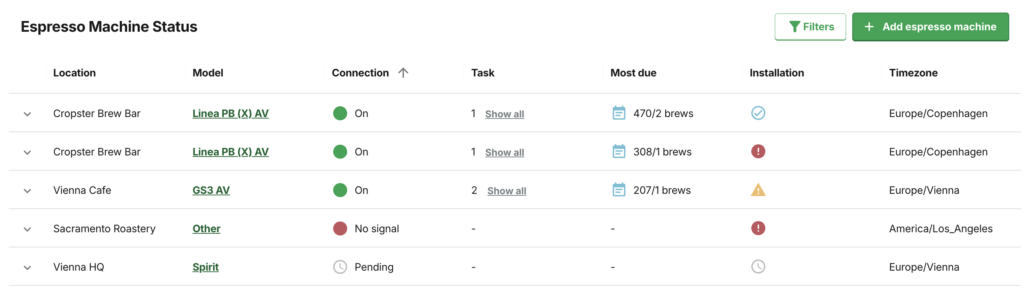
Robust Roles & Permissions System
Cropster Cafe introduces a robust roles and permissions system, providing clear, secure, and centralized access control across every part of your cafe operation. Administrators can now assign precise roles—from baristas to managers—ensuring each team member has access only to the tools and information they need.
- Robust & Predefined Roles: Assign clear, predefined roles to team members, tightly controlling who can view, edit, or manage features such as recipes, devices, and analytics for enhanced accountability.
- Central Permissions Management: Streamline user administration with an easy-to-navigate overview of all access rights, making audits and updates simple and transparent.
Unleash the Power : Combine Roles with Location Restrictions
Where the magic truly happens: combine roles and permissions with powerful location restrictions. Decide exactly which users or groups can access specific cafe locations or assets—perfect for businesses operating multiple sites or teams. This combination ensures maximum data integrity, operational efficiency, and peace of mind knowing the right people always have the right access.
- Granular Location Controls: Set location-based permissions so roles are valid only at specified sites, reducing confusion and boosting operational clarity.
- Effortless Scaling: As you add new locations, easily replicate or adjust permissions, keeping your organization secure as it grows.
Learn more about setting up roles, permissions, and location-specific restrictions in our comprehensive help article.
✨ Improvements to Existing Features or Settings
- Automated Brew Time and Brew Water Pulses: Be sure your data remains accurate with new limitations on editing data logged automatically through Cropster’s integration with your machine. When Brew Times and Brew Water Pulses are logged automatically, they are no longer editable by a user.
September 23rd, 2025
🎉 New Features or Settings
- Recipes Overview: Smarter, Faster, and Easier to Use! We’ve modernized the Recipes overview page with a fresh new look and feel. This refactor sets the stage for exciting new table features to significantly improve how you manage your recipes.
✨ Improvements to Existing Features or Settings
- Mobile-Friendly Recipes: The updated Recipes overview page is now mobile-friendly, providing a unified, seamless experience to quickly find and review all your Espresso, Manual Brew, Batch Brew, and Cold Brew recipes on any device.
- Future Table Enhancements: This update is the first step toward powerful new features like drag-and-drop column reordering, pinning columns, and quick on-page actions (like edit and delete).
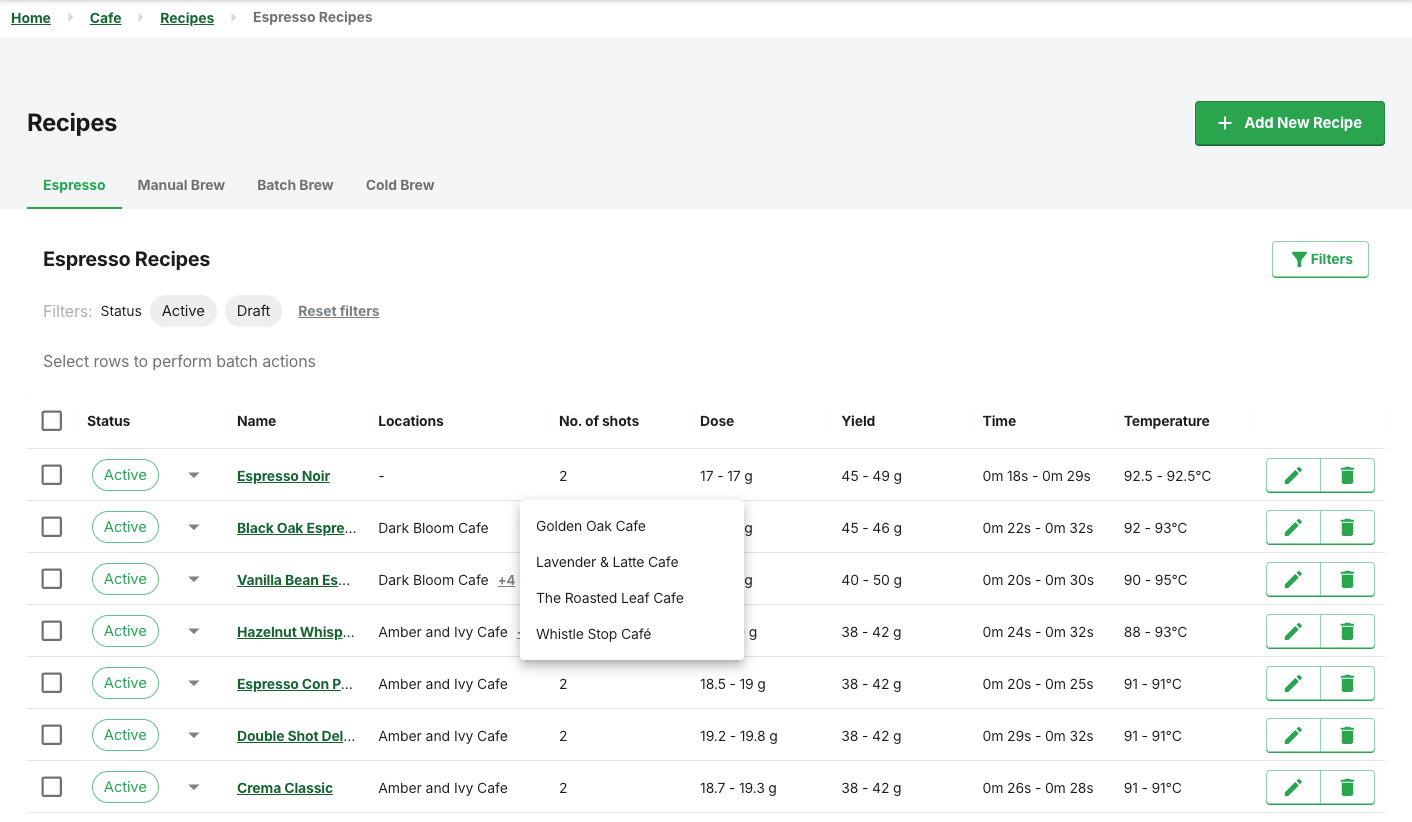
September 9th, 2025
🎉 New Features or Settings
- Introducing the New Location Dashboard! The old “Barista Insights” page is officially gone, replaced by the all-new, lightning-fast Location Dashboard. This is now the official landing spot for your daily operations.
- Fleet Dashboard: Your Operations, At a Glance! We’ve revamped the main Operations page (replacing the generic welcome page) to introduce the Fleet Dashboard. Users with management permissions will now land directly on this strategic overview.
✨ Improvements to Existing Features or Settings
- Location Dashboard is Mobile-Friendly: The Location Dashboard is built on a modern framework for a smooth, consistent, and mobile-friendly experience across all your devices.
- Better Naming: “Barista Insights” is now the Location Dashboard, clearly showing it’s your central hub for location-level operations.
- Tasks Front and Center: You can now see a clear overview of tasks due today and in the next 7 days right on the Location Dashboard.
- Smarter Recipes: The Location Dashboard is now smarter about brewing methods. If you don’t have a recipe for Cold Brew or Batch Brew, you’ll see a clear call-to-action to add one, reminding you that Cropster Cafe supports all brewing methods, not just espresso.
- Fleet Dashboard Strategic KPI Cards: The Fleet Dashboard now features essential, high-level KPI cards:
- Online Espresso Machines
- Connected Machines
- Total Locations
- Clear Management Focus (Fleet Dashboard): Renamed to “Fleet Dashboard” to clearly align with management responsibilities and multi-location perspective.
🗑️ Removed Features or Settings
- The old “Barista Insights” page has been removed.
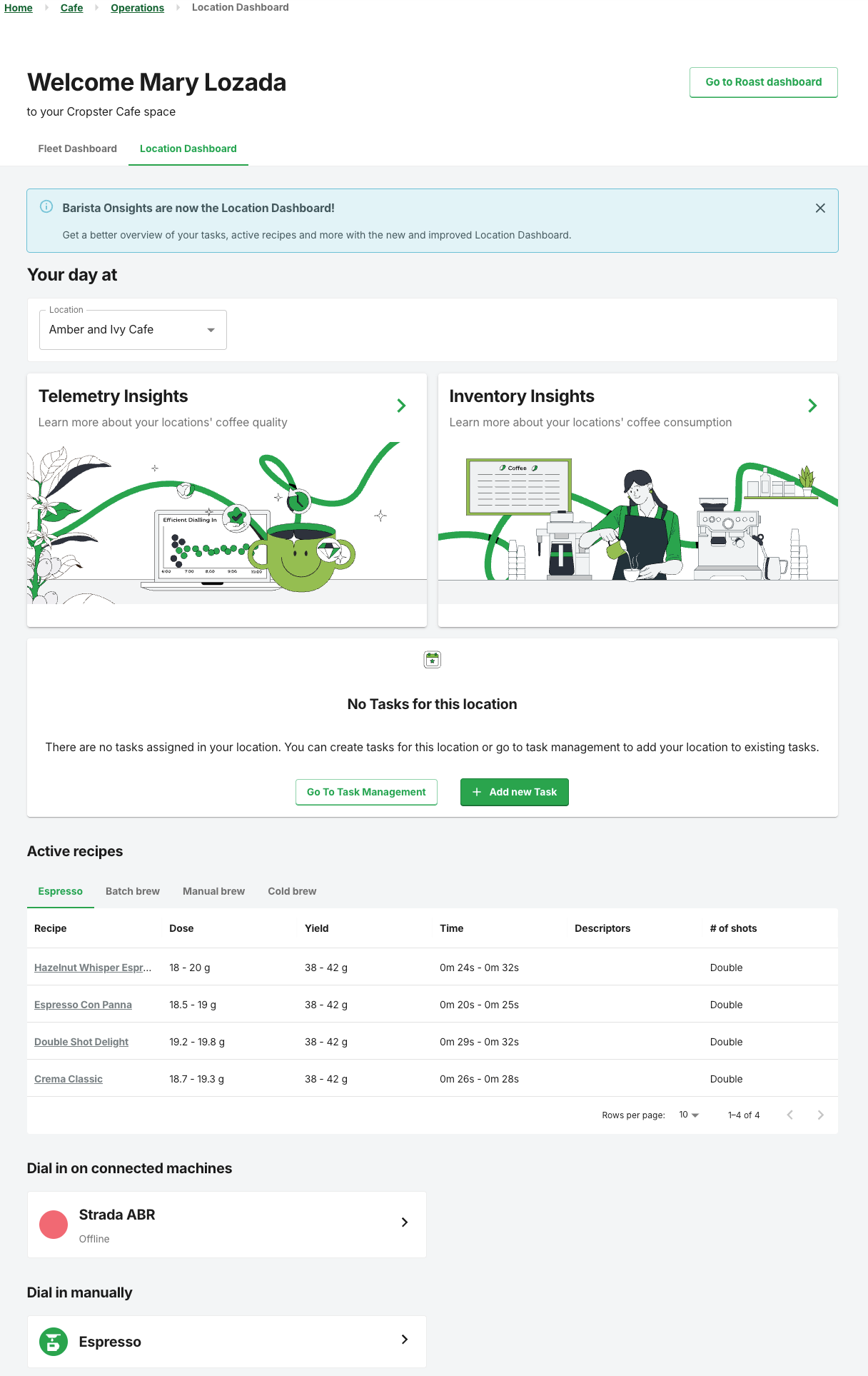
August 19th, 2025
🎉 New Features or Settings
- New: Real-Time Espresso Machine Status! We’ve launched a powerful new feature under Cafe → Assets—the Espresso Machine Status dashboard. This is your central hub for machine health, connection status, and installation progress across all your locations.
✨ Improvements to Existing Features or Settingssposs
- Connection Health Monitoring: Get immediate visibility into which machines are On, Pending, or Experiencing Signal Issues, allowing for proactive maintenance.
- Proactive Diagnostics: Tapping any machine shows specific installation details (like Flowmeter and Solenoid status), task summaries, and suggested actions to resolve issues—the system tells you what to check.
- Mobile Optimized: The entire dashboard is fully functional on your phone, allowing you to check machine status and troubleshoot on the go.
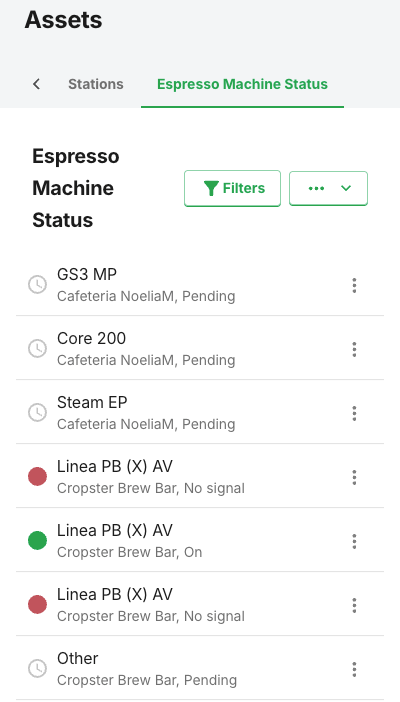
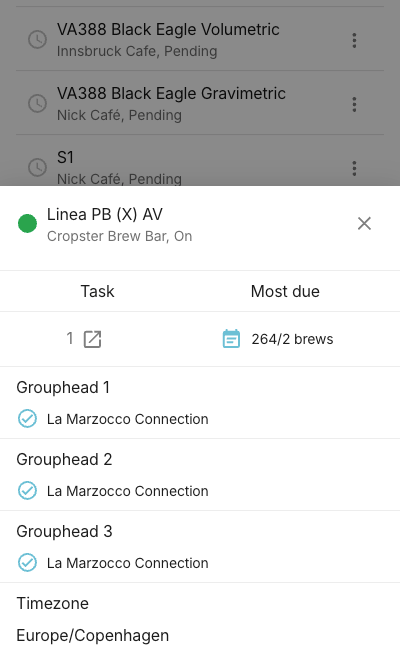
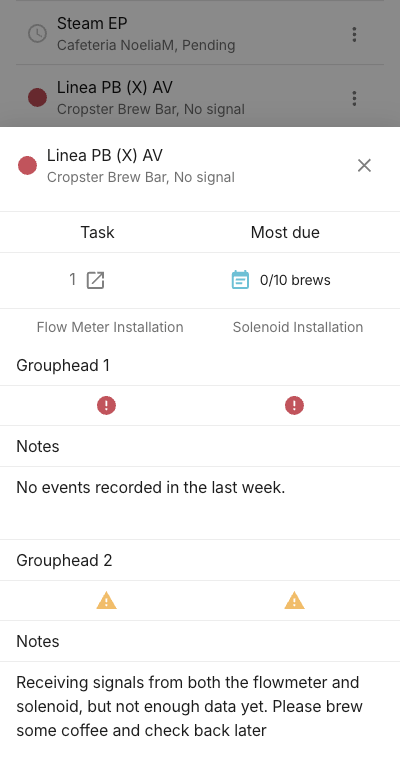
May 26th, 2025
🎉 New Features or Settings
- Quantify Your Decisions: Compare Data is Now Live in Inventory Insights! A powerful new update to your Cafe Inventory Insights page: Data Range Comparison. This feature allows you to compare performance metrics, production, and waste side-by-side between any two periods.
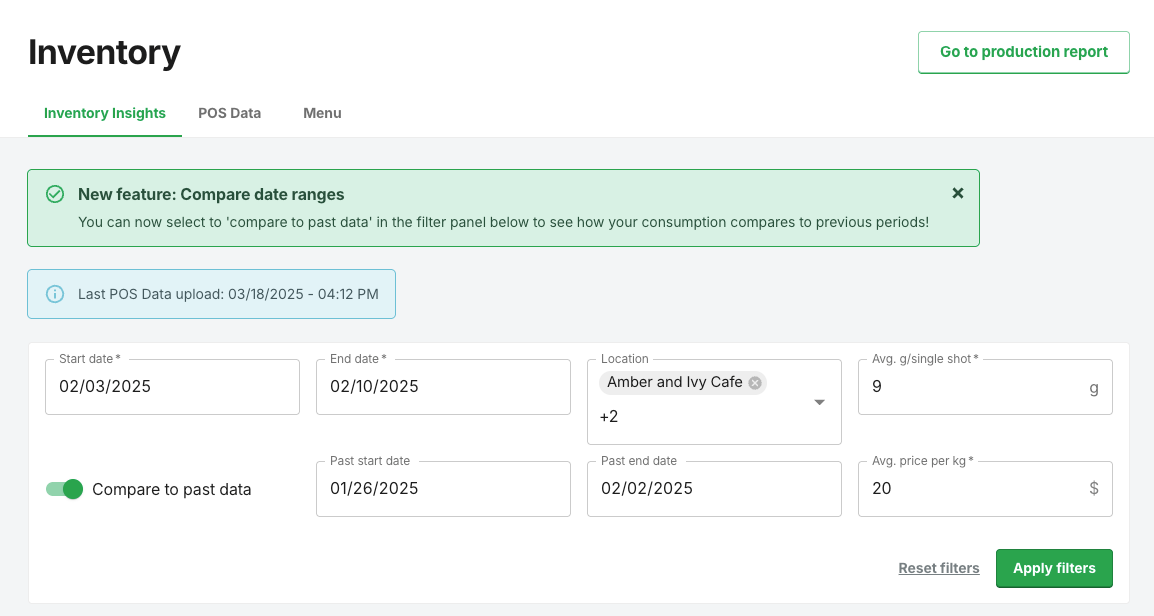
✨ Improvements to Existing Features or Settings
- Quantifiable Decision-Making: You can now measure the ROI on training, evaluate equipment upgrades, and optimize scheduling by comparing key metrics (like waste percentage and production) before and after changes.
- Visual Comparison: Data is displayed side-by-side—current insights in vibrant colors on the left, and past insights in a muted color on the right.
- Granular View: You can toggle ‘Show daily averages’ for a more detailed view.