Your profile just improved dramatically!

| RI
Written by Paul B
Table of Contents
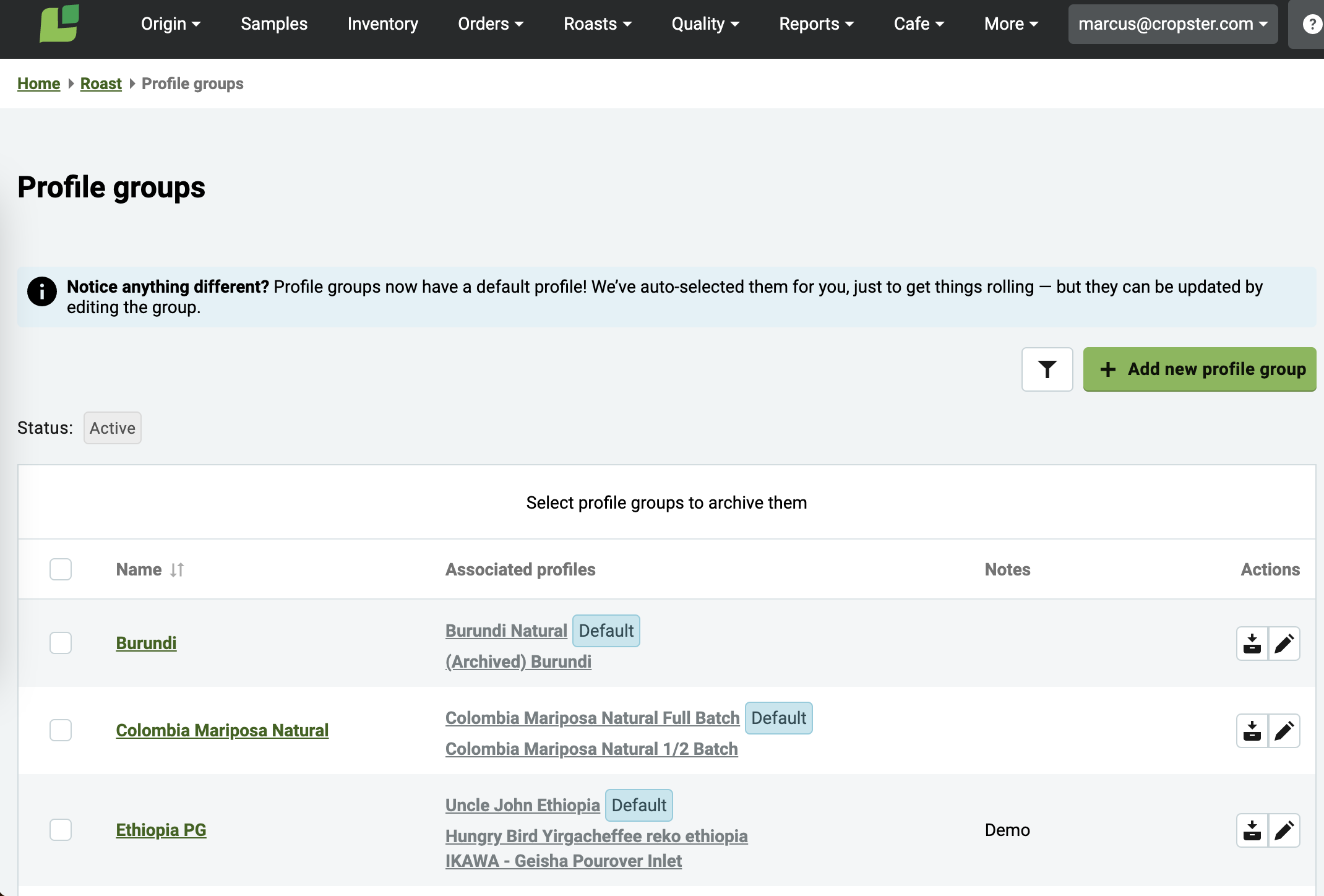
Profiles provide a huge amount of information for those ‘in the know’. With this latest release that information is even more accessible when and where you need it.
Like recipies in a kitchen, profiles represent a key foundation of a well run roastery. At Cropster we view profiles as a set of core information. This is information roasteries focused on quality and consistency can work. It includes the blend recipe and its corresponding roast curve. Once created, profiles represent established production routines that can be measured and once you can measure something, you have a baseline from which to establish consistent and improving quality over time.
Speaking of improving over time, once baselines are established roasters begin setting improvement goals. As these two topics are so connected in the roastery there is also a major upgrade to goals in this release of Cropster. To learn more about Cropster’s new goal setting features take a look here.
The focus of this latest release has been to make production management faster and easier. Why? Currently setting up a profile with production goals that you want to meet requires a series of steps across the system that were initially designed to follow a standard workflow. These steps took users to 4 different screens and one result was that no single screen provides an overview of the process. The latest version of Cropster now takes these 4 screens down to a single, easily read and understandable screen for existing profiles. Creating profiles is also much easier.
Quick and easy profile creation
This release dramatically streamlines profile creation. Cropster now fully recognizes your single origin, pre-roast and post-roast blend profiles. You can now select any prior roast to be the reference roast of a profile. You can also set a default green coffee for any of your profiles – this will improve your information over time while still allowing flexibility. But wait, there’s more There is now the option to copy a profile. Copied profiles will include pre-filled creation data, including the reference roast of the selected profile. Naturally, you can still make adaptations. We’re confident these updates will bring cheers in some roasteries. What does it all look like? Here’s an overview.
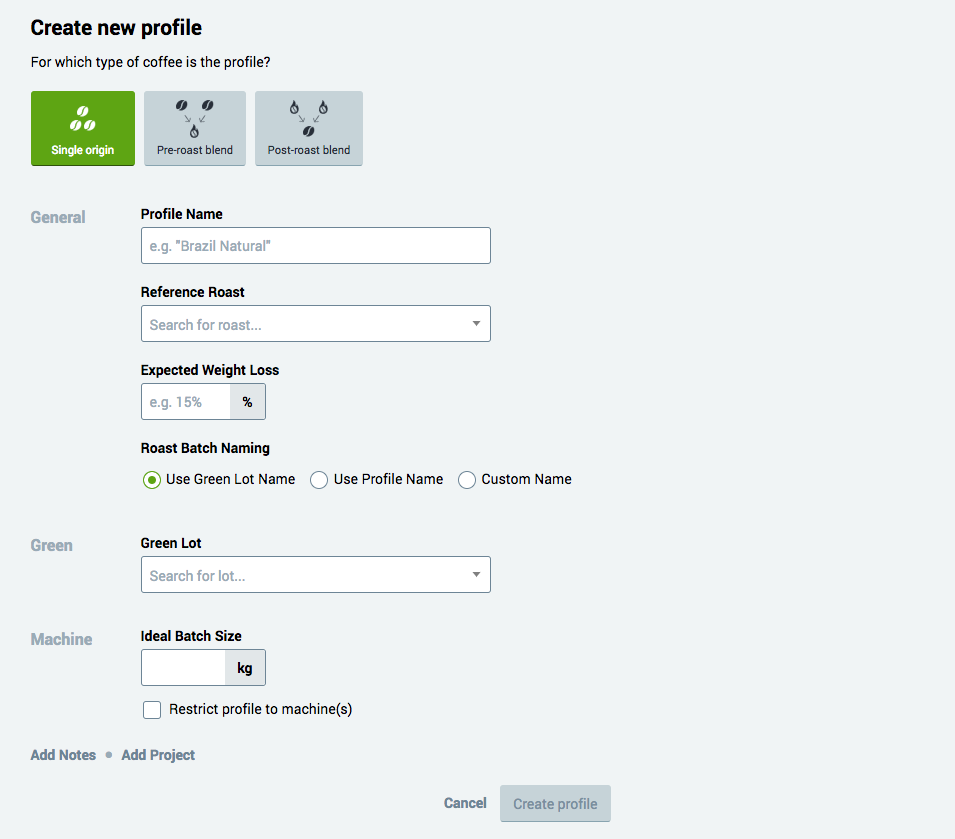
The new create profile section has been streamlined to make creation quick, easy and comprehensive.
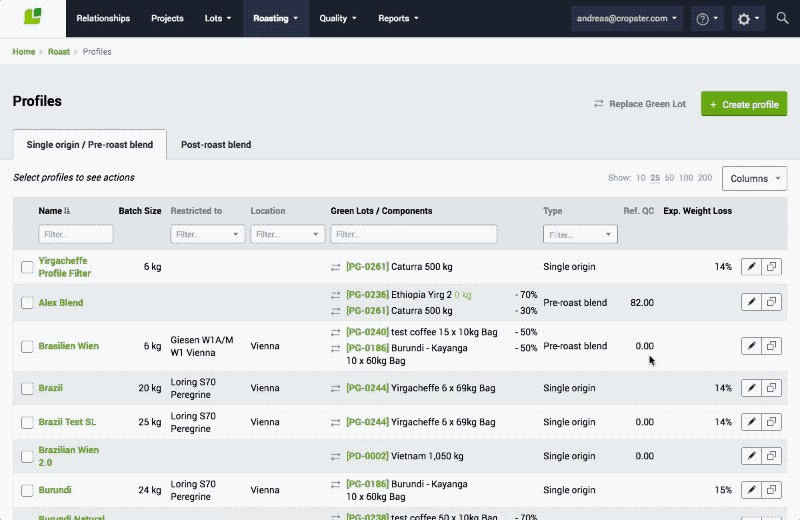
Want to copy a profile to get started? Now you can. 🙂
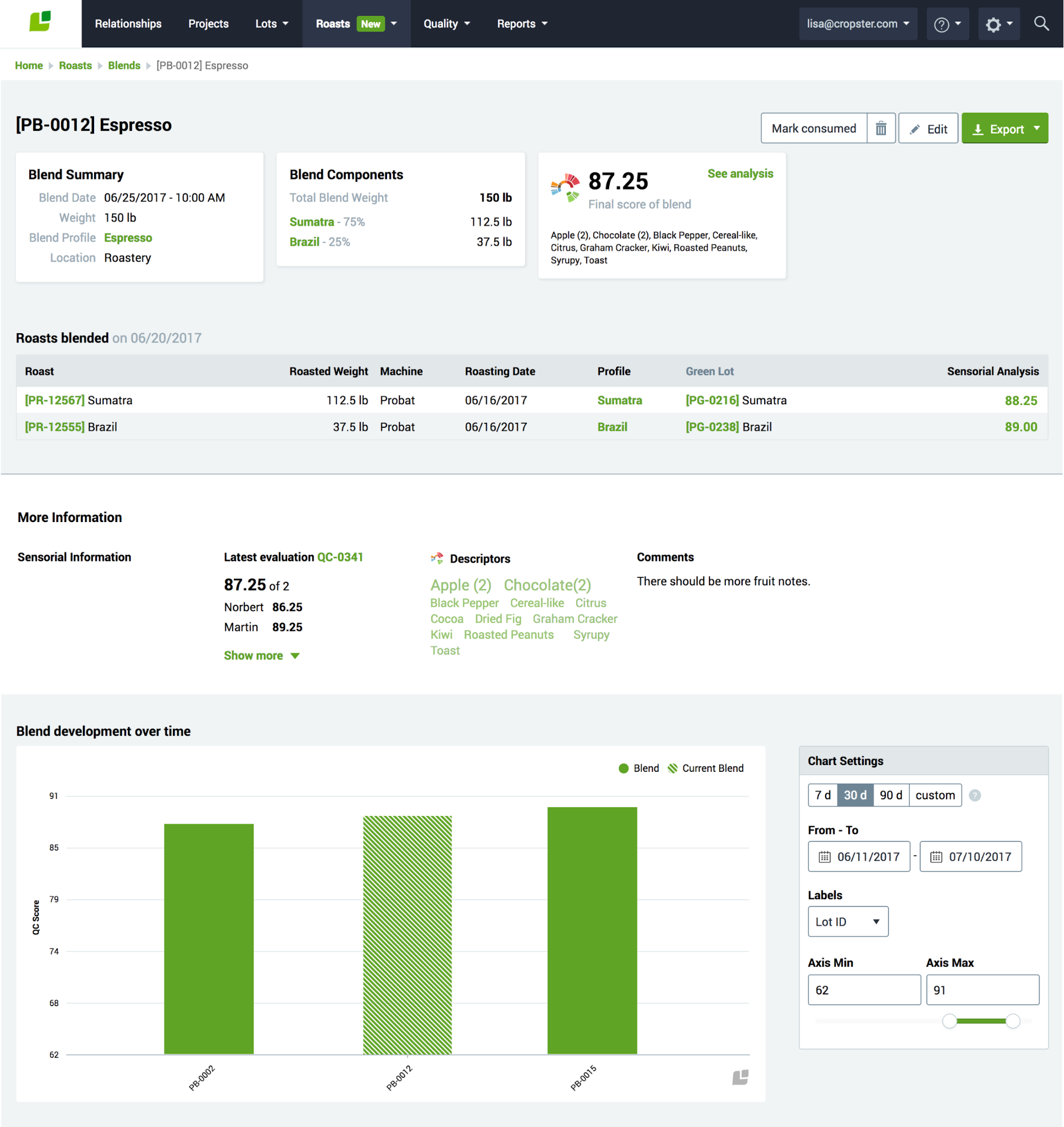
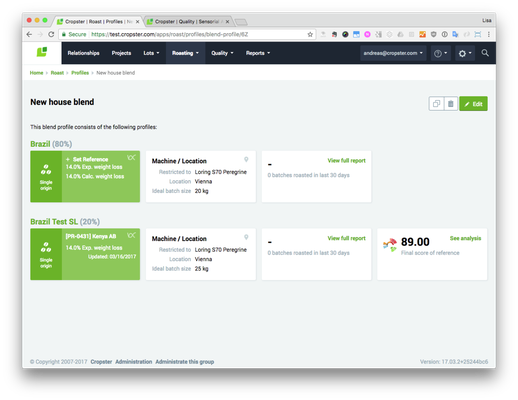
Blend profiles right where you need them. Looking for additional blend details? Just click!
A quick word about pre and post roast blend support
This has been dramatically expanded. Post-roast blends are at the heart of many roasteries – most often used for espresso blend creation. The result is that we included a number of new features supporting pre-roast blends in the scheduling update and there will be more to come in future Cropster releases. Blended roasts are now right where you need them when setting up profiles and goals. The entire process now starts by identifying single, pre or post roast blends. These changes extend to goal setting for obvious reasons. In the update on the new goal tools you can learn about new defaults and recommendations created in the goal setting process based on the blends being created. Another feature designed to make managing the roastery even easier.
Your single overview of the production process
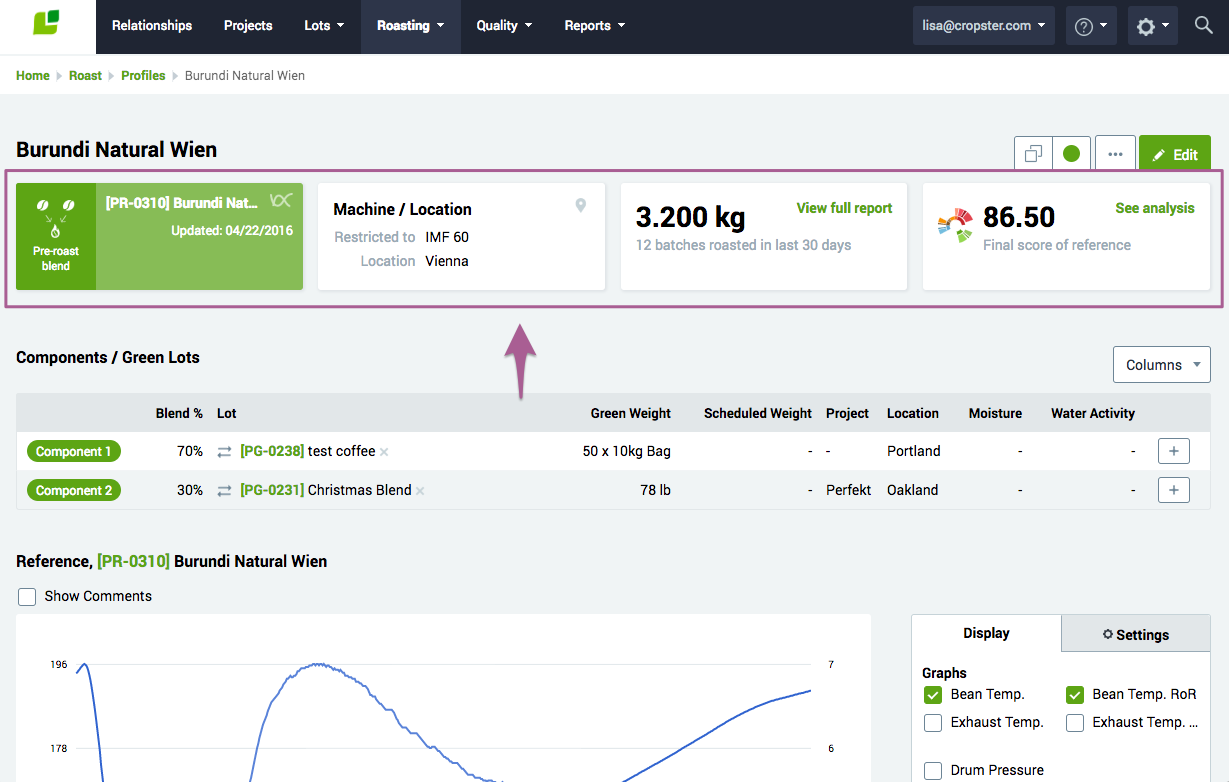
The profile detail page is now the hub of all your profile’s information.
At the top you are now presented with summary boxes giving an overview of the profile. You can also see a profile’s production from the last 30 days, the amount of coffee still scheduled to be roasted using this profile, key information about the profile’s reference, and which machines/locations it is restricted to. You can also see if the profile’s green lot is running out, or if the profile is archived. Finally, you can delete archived profiles if you want to.
Green lot swapping – simple and across every batch
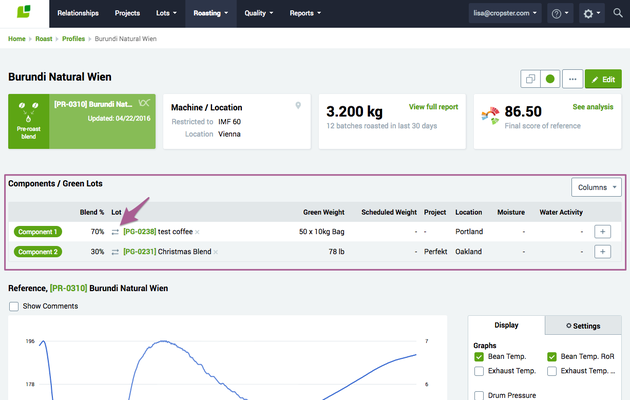
Need to quickly add/remove/swap out a green lot? Just do it directly from the overview table!
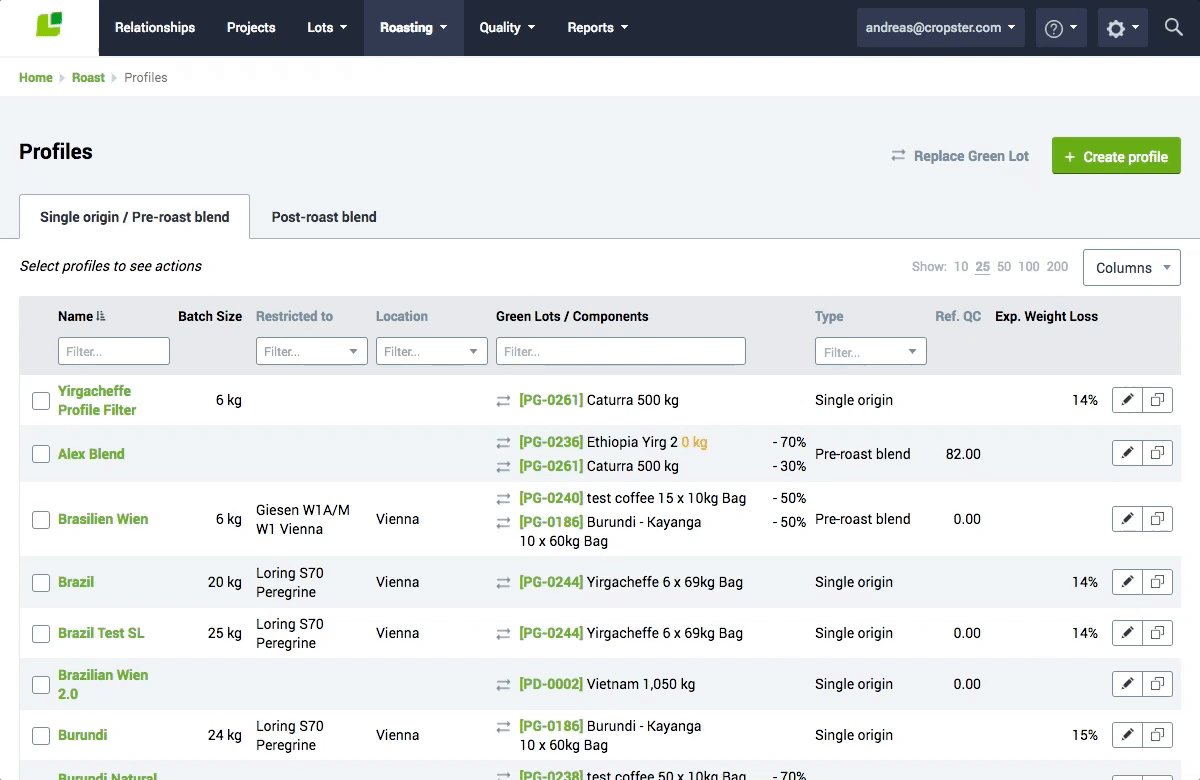
Green lot swapping across multiple profiles is another major time saver in this release. This frequent occurrence previously involved finding and revisiting every profile and manually assigning the new lot to it. Now you can simply select the lot you are ready to replace (using the handy replace lot option) and the system will highlight every profile using that lot. You can then select the profiles where you want to make the change (all of them, half of them, one profile it’s up to you). This is a terrific time saver and makes workflows much faster and easier for people responsible for production.
As a single ‘at a glance’ view of all your key metrics this overview also puts your reference curves front and center. That curve at the top of this article – it’s also right on the profile overview page! Bonus, they work exactly the same way as the roast compare report and now features color coded curves and key reference details right next to the chart.
Goals right where you need them
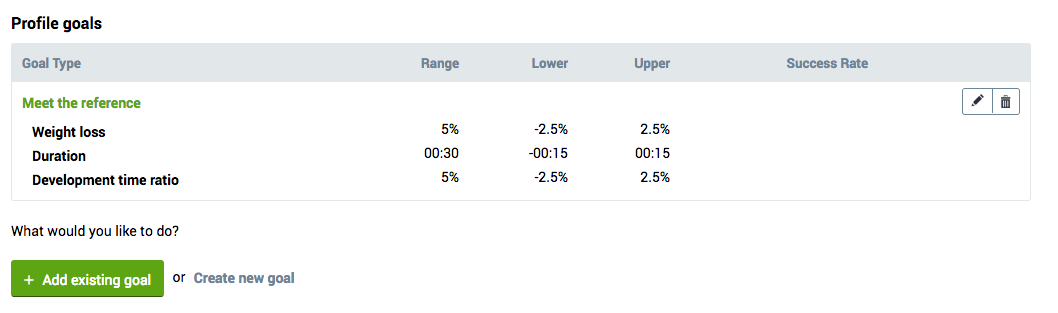
Goals set against a particular profile are also front and center.
If you’re a seasoned Cropster user you are familiar with Roast Ranger. Moving forward you’ll hear us referring to goals more and more. It turns out the name Roast Ranger was causing some confusion for people. Another key piece of information for production managers is goal achievement. Now you can quickly review the success rates of a profile against the goals you’ve set. Plus, you can add, create or update the goals right there in the overview. This release contains a lot more advancements around goals which you can read about here.
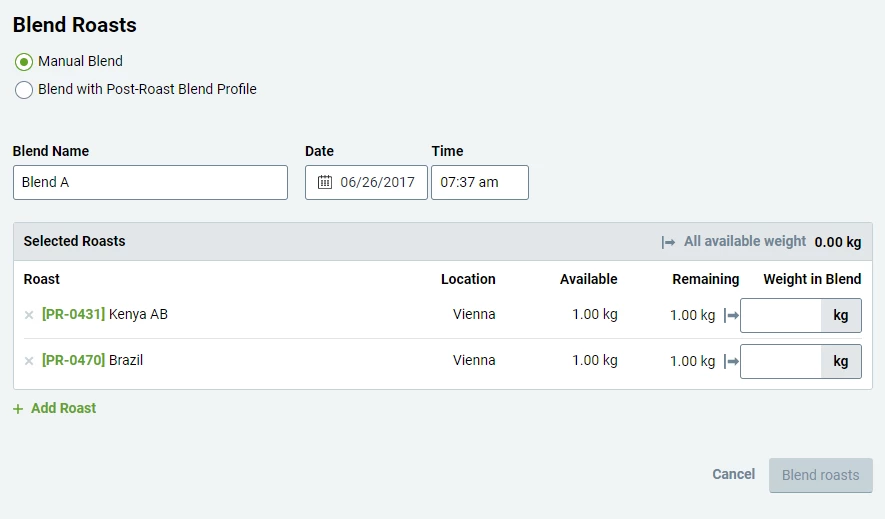
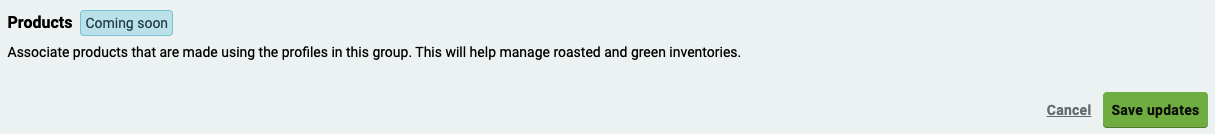
Speaking of key metrics profile development over time is also front and center as is roast history against a profile.
Additional key metrics
You can also see all Sensorial QCs made for roasts using a specific profile. By default, you are presented with QCs from the previous 30 days. You can also adjust the timeframe and filter for specifics you are looking for. Historical information is also presented. You can browse the history of references and quickly see the latest 25 roasts done using a specific profile.
Are you a techie? Do you want to make your techie happy?
To help businesses looking to more tightly integrate systems like production and accounting this release now includes a dedicated ERP-ID for every profile. This little piece of information is exposed over the Cropster API making profiles and their associated information available for easy integration with other systems. If that doesn’t mean anything to you – all good. If you speak API/ERP – you’re welcome and give us a shout. We’re keen to integrate!
What else is new?
We’ve focused on all the new features around profile management and creation – key processes in roasteries everywhere. But a lot more has been done to make a goal setting simpler and more accessible. There is growing interest and usage of the goal setting tools in Cropster. This makes sense, once businesses can accurately baseline their businesses and see (and taste) measurable quality improvements, they start to focus on improvement across production. Goals are a critical part of that for small, medium and large roasteries. To learn more about the latest goal setting advances including ‘dynamic goal setting’ which automatically resets your goals depending on the roast and parameters you select, please take a look here.
Finally, if you’re ready to go and would like to get into the details with the profile management manual you can find it here.

