A smarter Roasting Intelligence: RI 3.1
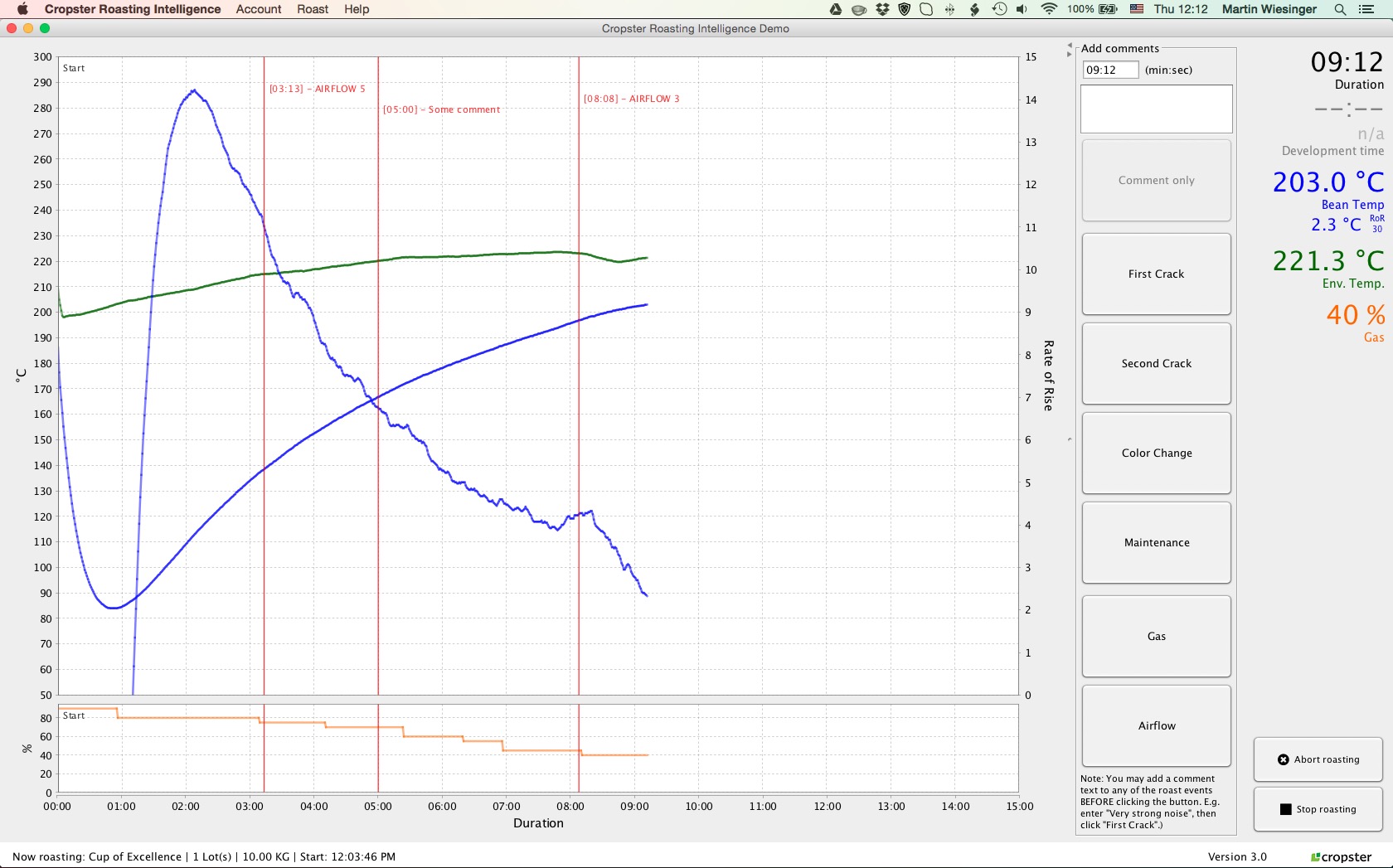
| RI
Written by Andy Benedikter
Table of Contents
The newly released RI 3.1 gives you more flexibility, some alert functions and provides faster links to the online platform c-sar.cropster.com. Restart the RI to get the latest features covered in this blog post.:
Quick links to c-sar.cropster.com
If our awarded roast profiling software Roasting Intelligence (RI) is the heart of our roastery software suite Cropster Roast, then our web platform c-sar.cropster.com is its backbone. In the online platform you manage the many other aspects of your roastery, everything but roast tracking: Profile creation, roast comparison, setting reference curves, green inventory and warehouses, production planning and reporting and quality control.
In RI 3.1 you will now find direct links to the web platform’s sections that directly have an impact on what you can see and select in the Roasting Intelligence. From the application menu, click “Links” to access your “Green coffee” inventory, your “Roasts”, your “Profiles” and to add more “Workers”.
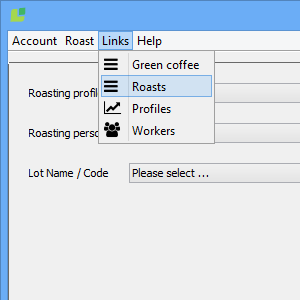
Use the “Green coffee” link to add more stock which appears in the “Lot Name / Code” dropdown after syncing. Register all the lots you have available for roasting as the RI automatically deducts the batch weight from them and creates both output and green coffee consumption reports from it. Remember that you will not be able to roast before you select a green coffee lot.
Use the “Roasts” function to view your roast batches, compare them and set a reference curve. Or to adapt values like roast batch weight or change other parameters.
“Profiles” links to the profile section of your Cropster account on c-sar.cropster.com. Firstly, this is helpful to quickly create a profile name for a new production line e.g. “Ethiopia Yirgacheffe Filter”. Or use the link to access existing profiles, assign green coffee components and lots to them, link them to a machine and more….
Finally, “Workers” allows you to create entries for roasting staff, so you can track who roasted which batch and when.
Switch profiles during roasting
It shouldn’t happen, but unfortunately it does sometimes: You want to roast that specific profile, start the roast to then realize that you selected the wrong profile. And, with the wrong profile, you will also have the wrong reference guideline in the back. Bummer.
Fear no more with RI 3.1! Keep calm and…switch profile:
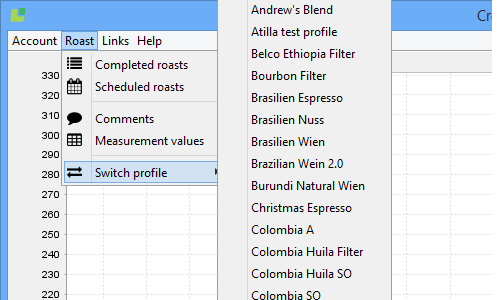
Change to the correct profile reference now also during roasting! From “Roast” in the application menu simply select the right profile from the dropdown in “Switch profile”. No more roasting “in the dark”.
Alarms for first crack and end roast
Many of our customers asked us “Can’t you create an alarm function to alert us before the roast approaches ?” You bet we can.
As of RI 3.1 you will find a tick box in your preferences to switch on an alert that sounds 60 seconds before first crack and again 60 seconds before the end of the roast. Of course, the alerts cannot anticipate the real first crack of the ongoing roast. It takes the time of the reference curve you have set for this profile. So make sure you always record first crack when creating a new reference curve for a profile.

Before first crack you might want to observe specific RoR developments to prevent that the temperature development drops. When reaching the end of the roast, you want to make sure you hit the right end temperature and/or duration. Enable the alert function to “warn” you about these approaching events.

