Create the most efficient roast schedule with Order to roast

| Commerce
Written by Ines
Table of Contents
The new Cropster Order to roast feature is a life savior for us. It allows us to plan our roasting schedule with just a few clicks and we no longer have to create spreadsheets and try to manually match the various orders to optimize our roasting schedule. When we spent hours planning our roasting schedules before, it now takes us just a few minutes every month and best of all, it also considers all the coffee we have on hand (left-overs from the roasting day before) automatically so no more going through the roastery and looking what we have extra. Roast planning is now fun and no longer a chore.
Tico Coffee Roasters, Thomas Goepel
We’ve been using the Orders page as we set up our schedules for the day and I’ve been inputting excess coffee that we have on hand in the Products page. The function of having the on-hand inventory automatically subtract from the order that I put in is amazing and such a time saver!
Temple Coffee Roasters, Camilla Yuan
Integrate your Shopify account into Cropster.
If you’re selling your coffees through Shopify, you’ll love this bit. With this update, you can integrate your Shopify account into Cropster and synchronize all your orders automatically. Once the integration is set up, you will have to map out all your products and units as a first step. To help you get started with the mapping, we’ve written up this detailed manual in our helpdesk here. As soon as your orders are automatically pulled over from Shopify, you can select as many as you want to start converting them to an effective roast schedule. In a next step, Cropster calculates how much you are going to need for all ordered bags which is a massive time saver for you. In other words, we do the mixing and math for you, meaning you can save time to focus on other important things, like making sure your inventory is up-to-date, quality control, your production plan, etc.
We’re loving Cropster’s Order to Roast! It has completely changed the game for us. No more spreadsheets or mistakes on roast day. It was super easy to integrate with our Shopify commerce site, and takes about 2 minutes to import our orders, set a roasting schedule, and sync to Cropster’s profiling software. On the production end, we can easily see how many of each product to bag, as well as whether to ship whole bean or ground coffee. I don’t know what we’d do without it!
FreeForm Coffee Roasters, Daniel Garland
What if you don’t have a Shopify account?
No worries, entering all your purchase orders from your accounts or sales system is easy. To get started you need to add a few details like your product names, the weight units of your products, the roast profiles for each product, how much inventory you have on hand for each product, etc. Then, you can simply enter the key information you need from your order (which products have been ordered, how many bags, etc.). You can enter one or multiple orders at once with as many products as you’d like. In order to make the setup as simple as possible, we’ve outlined all the steps in this manual here.
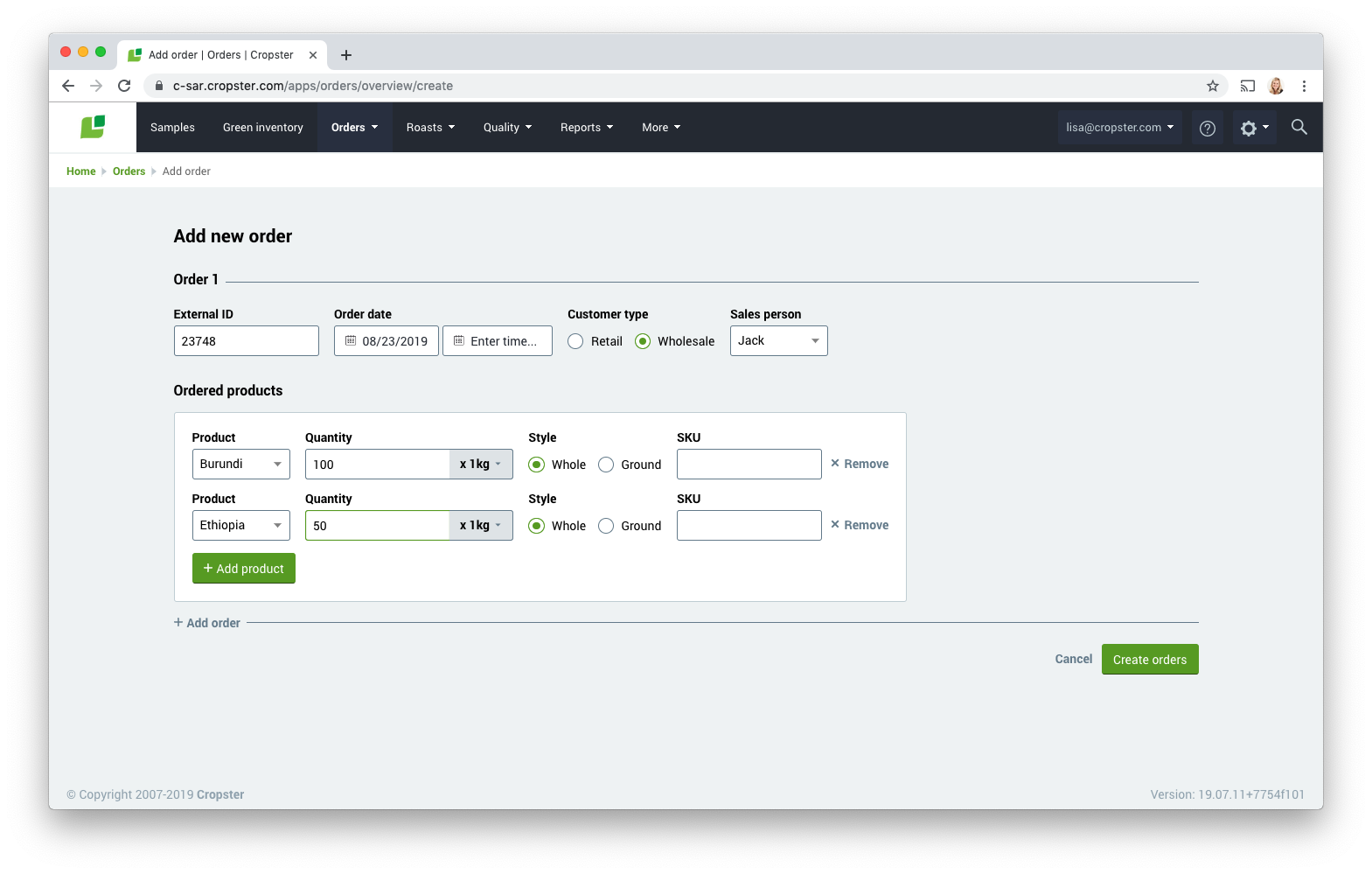
You can add all the key information of one or multiple orders easily.
How does Order to roast exactly work?
Once you’ve entered the basic order info or automatically pulled over your orders from Shopify, your orders are then calculated down to single origin profiles and checked against your on-hand inventory. This means, Cropster automatically looks up all your on-hand inventory to calculate how much you need to roast to fulfill your orders. If your product is a blend, the blends are split out into the single origins for calculation. As said the on-hand inventory for each product will be taken into account. You can either enter the remaining coffee (i.e. roasted coffee that you have left in your bins) at the end of your production day or update the amount from the Order to roast conversion table. This calculation is then used to build a roast schedule automatically and most effectively. One important thing: the schedule that you create from your orders will be published immediately, but we recommend double-checking if all the details are correct, e.g. correct machine assigned. You can still make adjustments and reorder the roast batches to your preferences. So, if you usually start with your darkest roasts in the morning and move to lighter roasts in the afternoon, moving the batches around is an easy fix. 😉
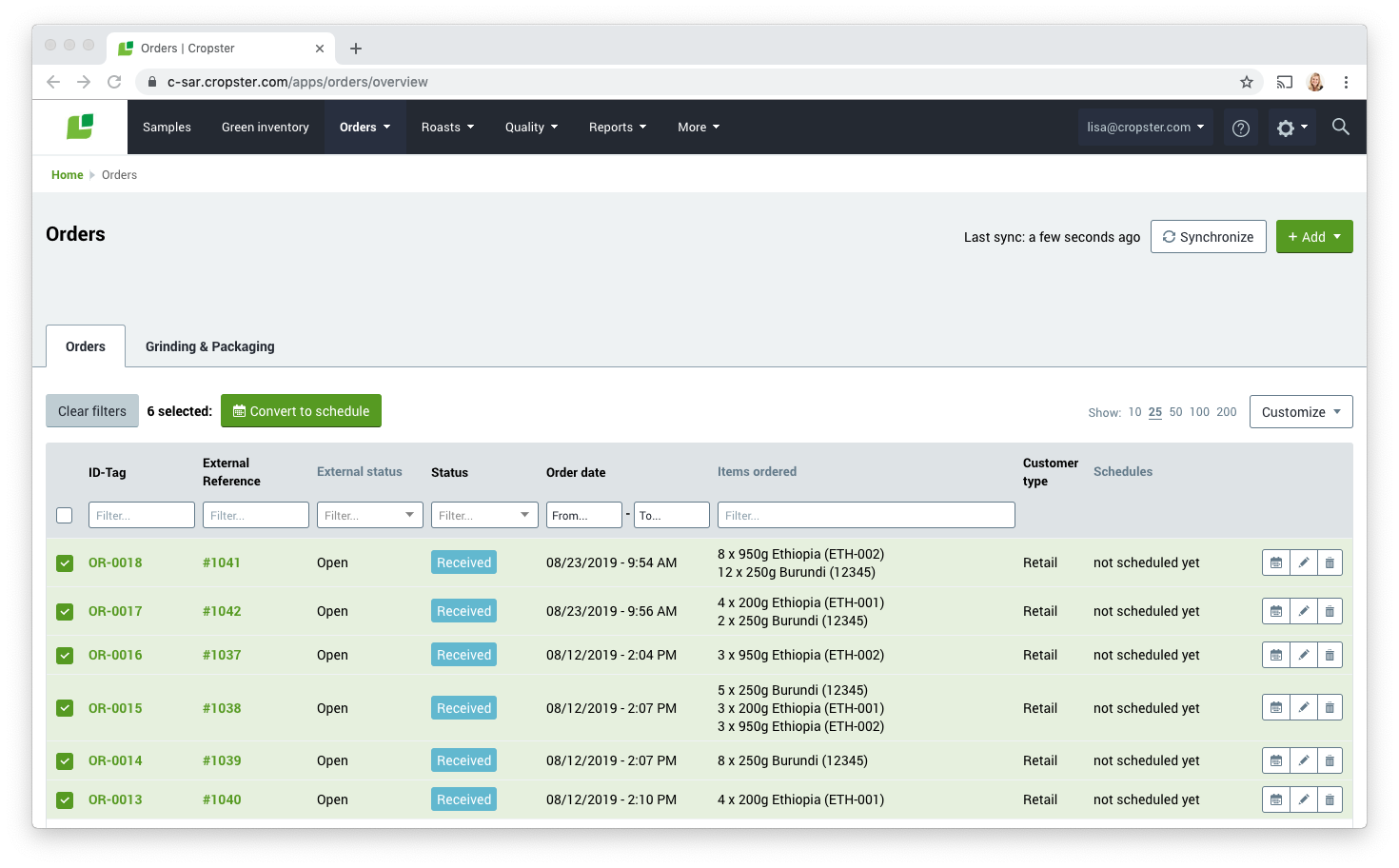
Select as many orders as you’d like to convert into a roast schedule.
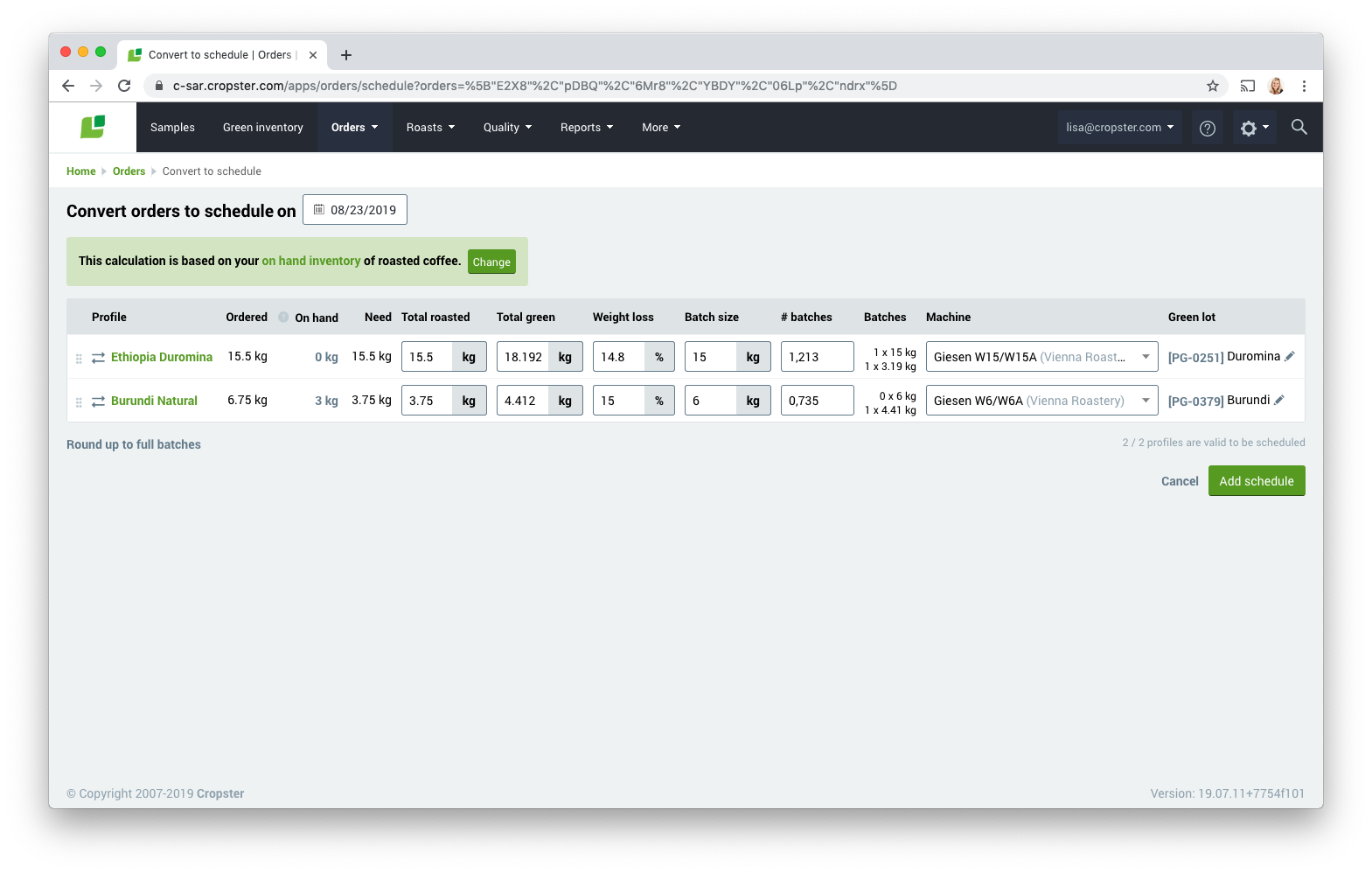
Cropster automatically calculates your orders down into single profiles and takes your on-hand inventory into account to create an effective schedule.
Finally, when you’ve roasted all your batches, you can create a report to see what exactly needs to be packaged to fulfill your orders. You can choose to pack orders from a specific date or any period (note: you can select up to the last seven days). The report then shows you the exact bag sizes for each product, the amount ordered and also tells you which grinding style is wanted.
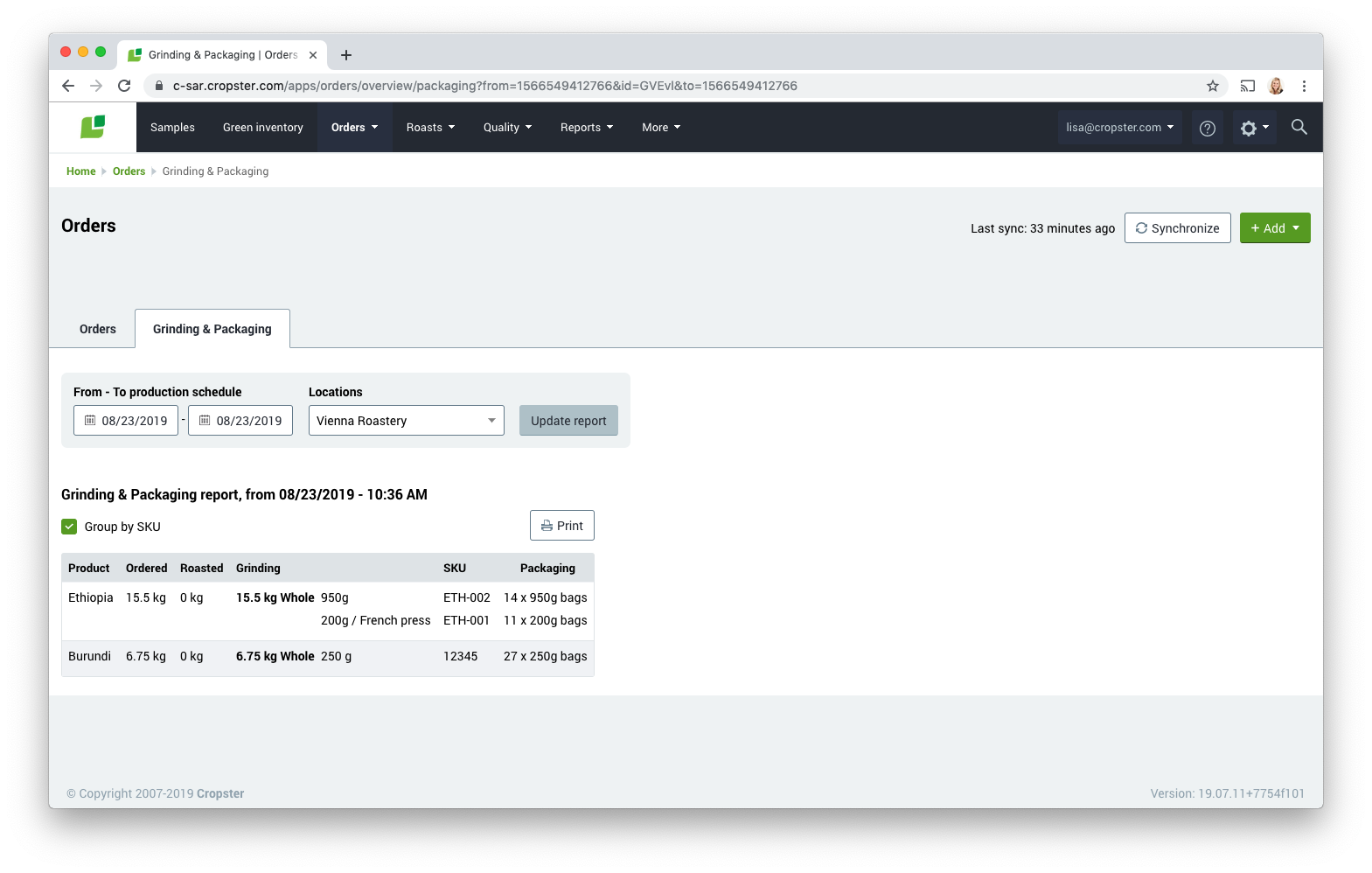
A comprehensive report shows you exactly how many bags you need to package to fulfill your orders.
This new module is a massive timesaver and has another key benefit: it further enhances the traceability features within Cropster. You can trace any bag of your finished product all the way back to the green coffee lots that were used for it. This also means that you get a huge gain in your quality control. We’re working on integrating other Commerce systems aside from Shopify. What’s the system you’re using to manage all your incoming orders? Tell us in a short survey here to help us prioritise our list.
Order to roast gets another integration: WooCommerce
Integrate your WooCommerce orders to Cropster and create your most efficient production schedule. Plus, with this release Cropster will support multiple Commerce shops. Meaning if you use both Shopify and WooCommerce, you will be able to connect them both to Cropster. Or if you use two different Shopify accounts, one for retail and one for wholesale, you will also be able to connect both shops to Cropster
How do you get started with Order to roast?
The new feature Order to roast with Shopify or WooCommerce integration is included in the following packages of our updated pricing system: Roast “Commerce” or “Enterprise”. In case you’re new to Cropster, you can learn more about the new Roast packages here. If you’re already using Cropster Roast and would like to upgrade and start using this new feature, please get in touch with our sales team. In case you’ve got feedback or have any ideas that could make this even better, please also reach out to us.

