Cup & Lab updates mean easier input and better reporting

| Cup
Written by Paul B
Table of Contents
A new look for the latest features
The Cropster look and feel continues to improve with every update. One result is that Lab settings have been redesigned to accommodate a host of new features. To check out the new Lab settings and the features outlined below simply go to Settings and select Lab.
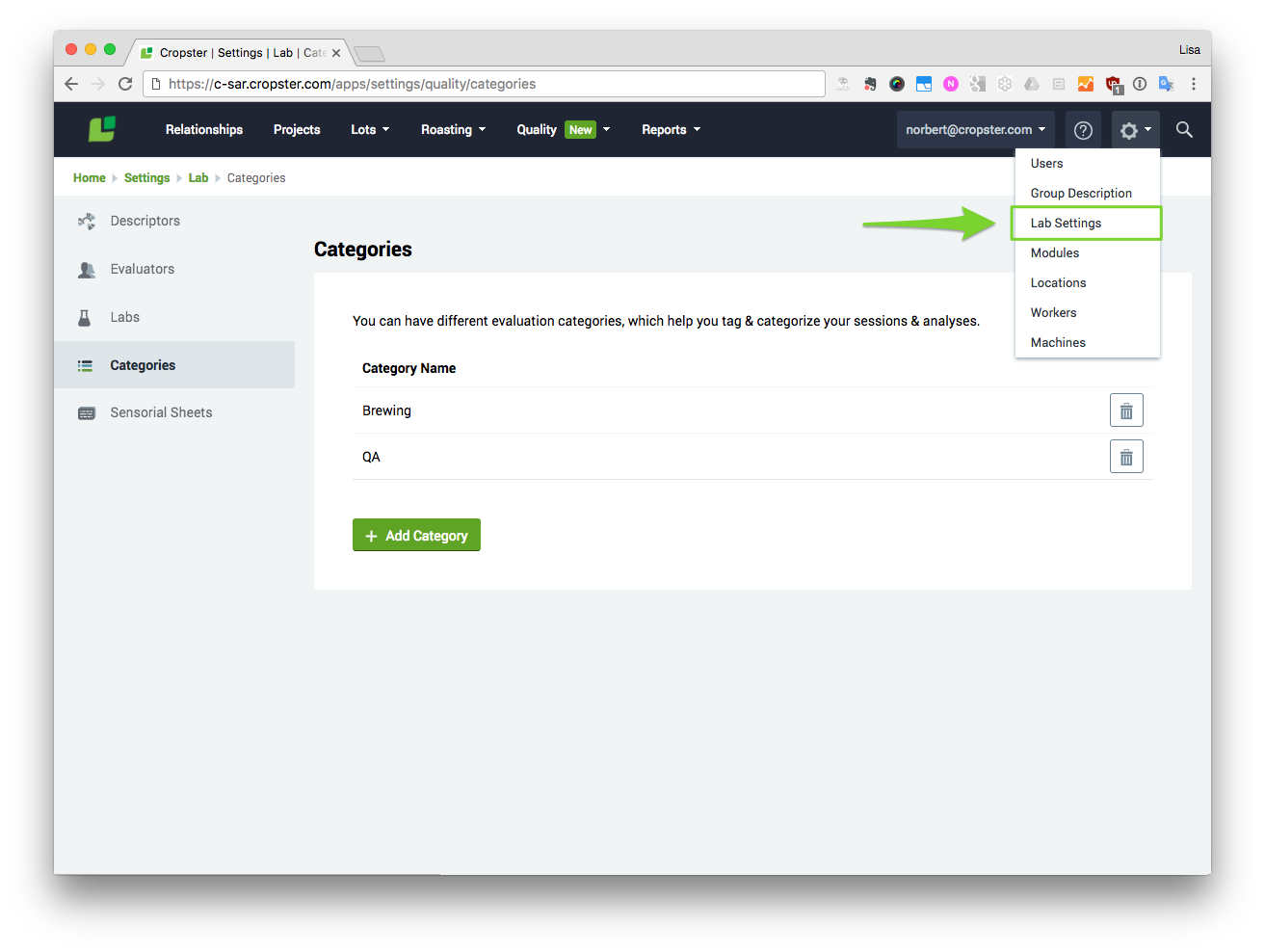
Categories management is available for pro users and above.
A few points worth noting: In the sensorial sheet view, you can see all the sheets your group has & preview them. Also, if you’re a Pro user and decide to delete a lab or a category your previous analysis’ won’t be affected. These options will simply be removed for any further cuppings. There’s a lot to explore in these options and we get into some detail below on the most important changes. It’s worth visiting these settings to see the new options available across all of Lab and Cup.
Apracots to Apricots! – Introducing descriptor editing 🙂
With the latest update to Cropster you can now review, edit and merge descriptors. This means you can ‘fix’ any historical descriptors like ‘apracot’ and change them to ‘apricot’ without losing past information. It also means you can clean up your descriptor options and your cupping history at the same time. Do you have a descriptor you want to remove like ‘asdf’? You can delete it and all references to it. Finally, you can clean up existing descriptors like ‘baked Apple’ and make it ‘Baked Apple’ for a more consistent interface. These options will make using Cup easier and they mean better data for analysis. And let’s face it, that capitalization thing – we all know someone who’s going to love that. 🙂
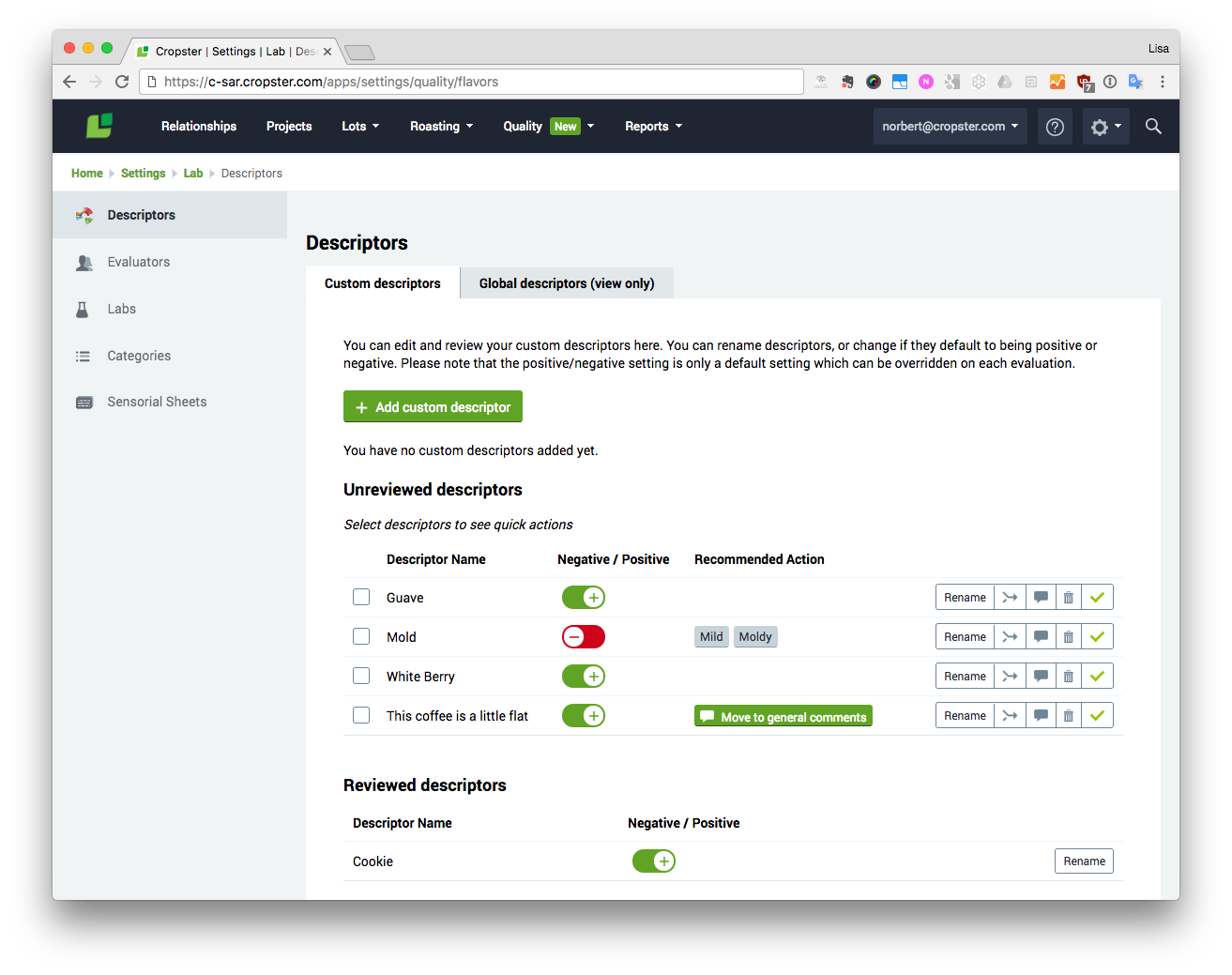
In the new interface you can see all your custom descriptors as well as the global descriptors in a single place. There are recommended actions to make cleanup quick and easy and even a feature to migrate descriptors like ‘tastes very floral like last week’ to the comments section.
Along with editing descriptors you now have the ability to set default positive or negative attributes. This means faster cuppings and better data. As part of the update Cropster has set defaults for all the global descriptors. Of course, you can always change these defaults. So if bitter chocolate is a negative for you, simply change it from positive to negative during the session.
With great power comes great responsibility: review your descriptors!
Implementing editing brings some challenges. How do you set standards? What do you do with old descriptors? What did that person mean by ‘chunky’? Do we use ‘chocolaty’ or ‘chocolatey’? To help people use this powerful feature we have added new settings screens for editing and importantly for reviewing edits. This way people can clean their descriptors and ensure they stay that way. To achieve this we have had to add a review process where the person responsible for Quality can stay on top of descriptors and ensure they are used consistently. This person can also set defaults for the descriptors (positive or negative) across their organization – something cuppers can of course decide to change during a session. 😉 To ensure maximum flexibility all the descriptors that have been added by your organization start as unreviewed. This means they are all there, but they will not appear in the list of defaults until they are approved. It also means the person in charge can merge things like chocolately and chocolatey, or rename them prior to them appearing in the defaults list. As you would expect, preserving the integrity of your cupping data is paramount, that is why merging and renaming is allowed instead of deleting.
Evaluators unite
Since the introduction of cupping within Cropster Lab evaluators have been free to use whatever name they wanted. Most of the time this meant they used their first name or an assignment like Cupper 1. This was easily done as the evaluators were created and managed in Lab by whoever was administering the cupping session and often that cupping data was later input by the same person.
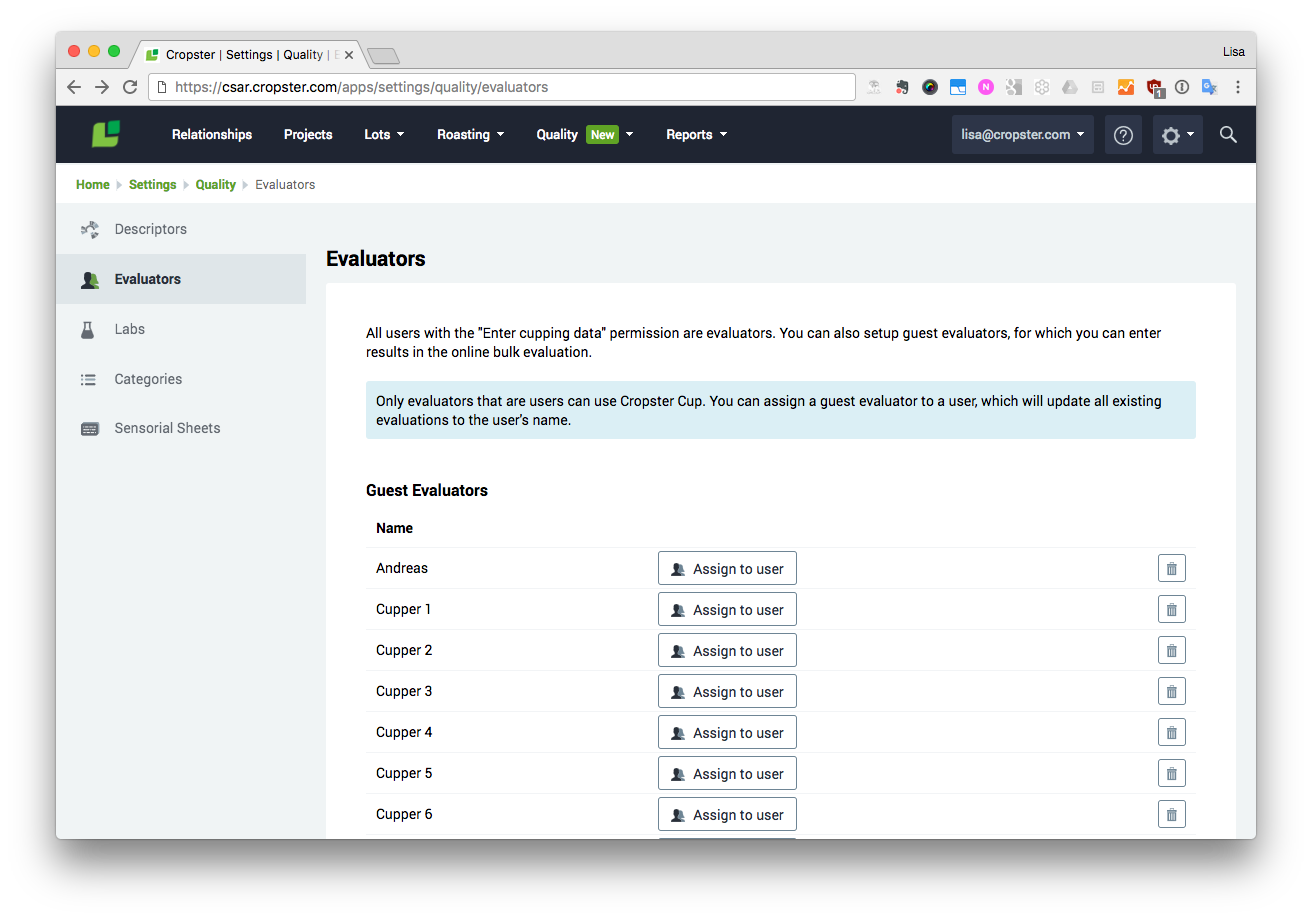
Cuppers are now unified. If Joe, Joe B & Joe Bloggs are the same person you can combine them. Guest cuppers are always accommodated when and where you need them.
With the introduction of the Cupping app on iPhone, iPad and now on Android this has changed. If you use one of these devices you need to login to Cropster. This means that as a cupper the name associated with your login (the email address you use to login) is used. There are many benefits to this approach the main one being you can now evaluate every cupping done by a person regardless of how they previously cupped. Many businesses set up people using their full names when they are added to Cropster, but not always. To bring everything together, whoever is responsible for Quality in Cropster will migrate previous cuppings to your login ID within Cropster. This means Joe Bloggs (joebloggs@awesomecup.com) and Joe can be combined and you can now see all of Joe’s sessions under Joe Bloggs. We recommend using full names going forward to avoid confusion across the system. But the choice remains yours – Joe Bloggs can still go by JB, just change his login name under settings.
Finally, along with this change, we have updated bulk cuppings to include Evaluators and Guest Evaluators. This update means you get all the power of an extensive history by cupper within your business along with the flexibility to add evaluators like ‘Cupper 1′ or ‘Tracy’ as needed.
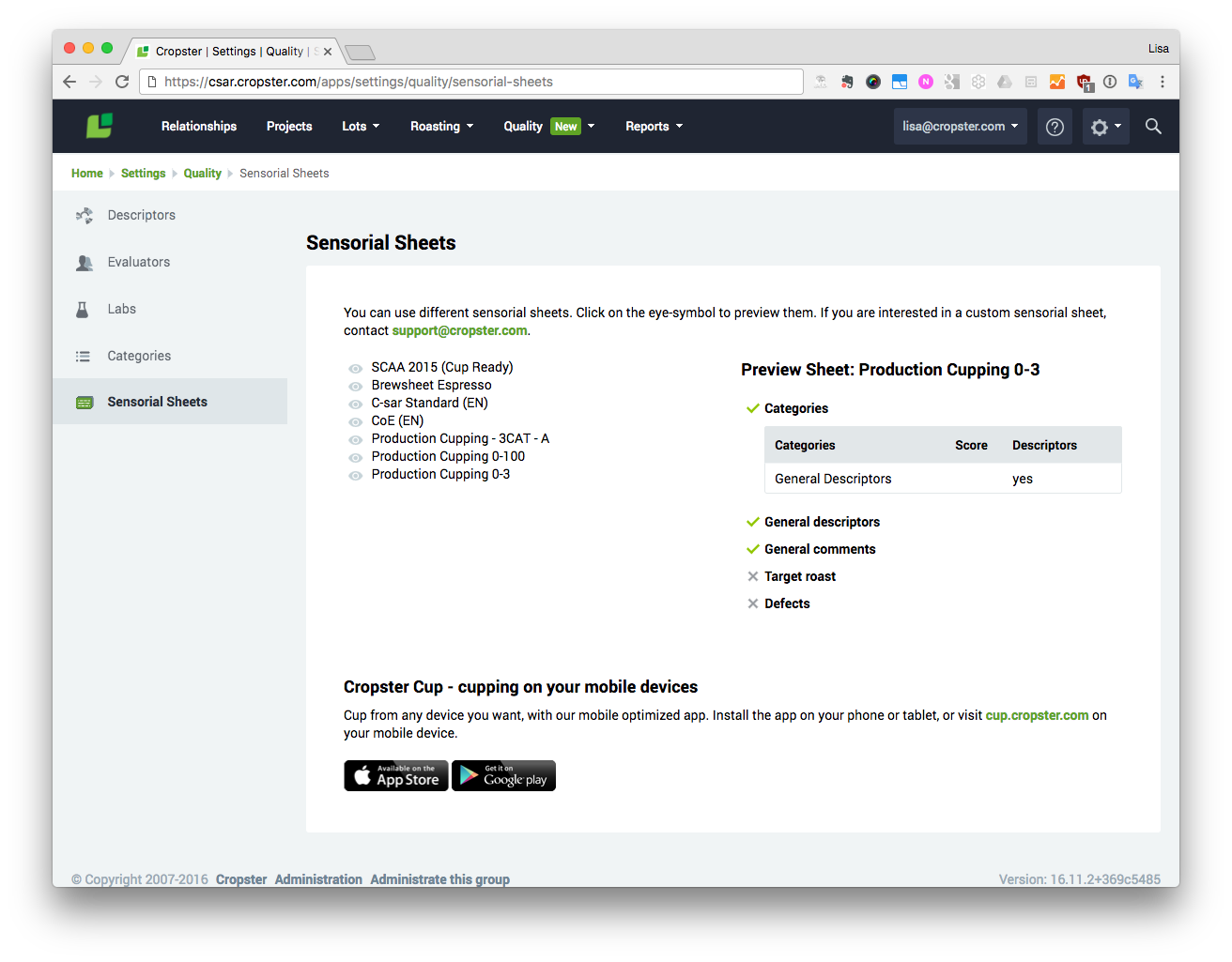
Along with industry standard cupping sheets there are a selection of cupping sheets you can now easily preview in Cropster. If you need a custom sheet let us know. We’re here to help.
We hope you enjoy all these new features. Many of them are the result of direct feedback from people like you who use Cropster daily. If you have a feature you’d like to see, something you believe could be made easier to use or simply an idea for doing something new, please give us a shout. Cropster is a collaboration between thousands of professionals and your voice counts!

