New sample handling, simpler, more integrated and available anywhere!

| Lab
Written by Paul B
Table of Contents
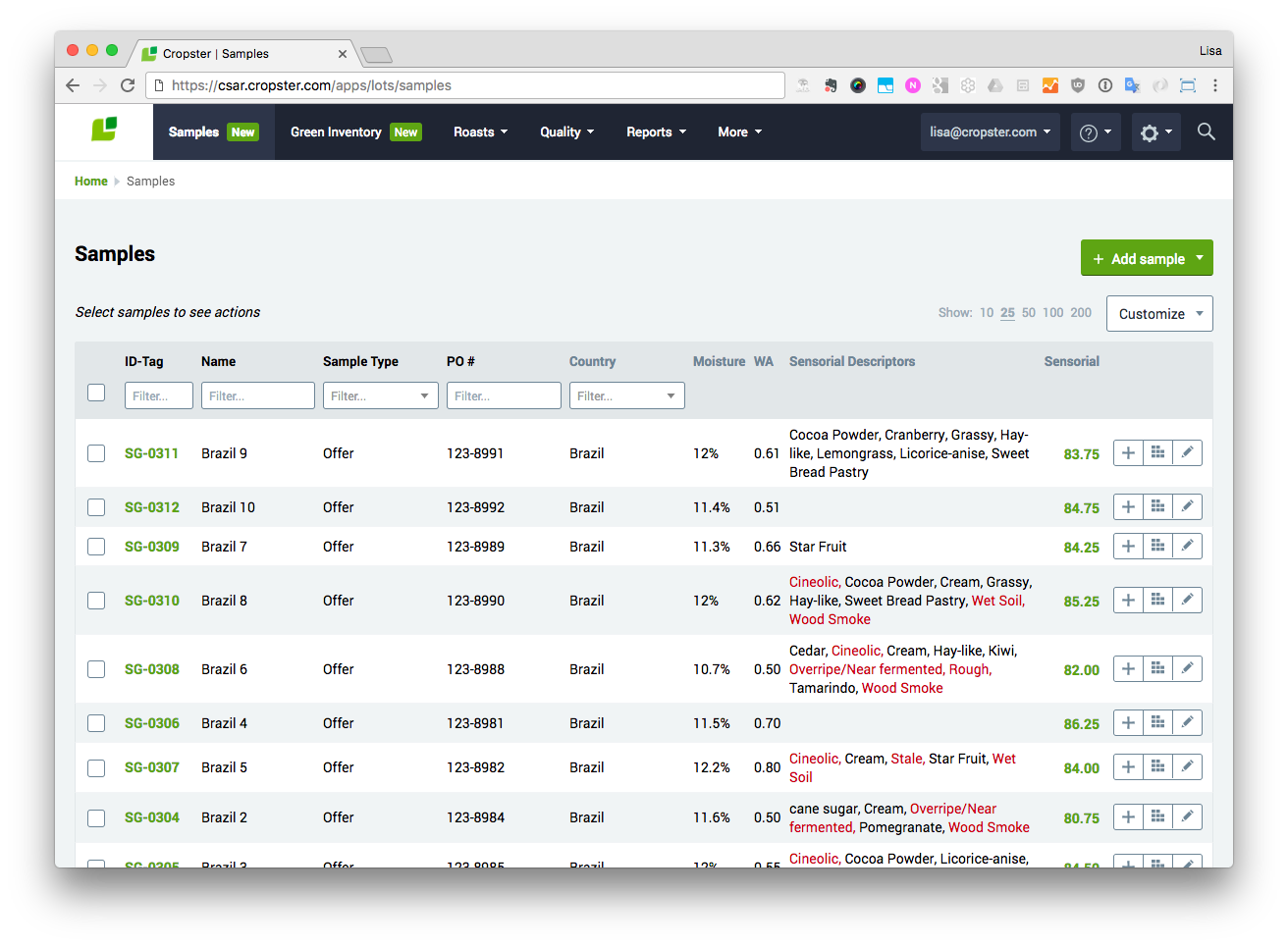
The completely redesigned sample handling makes entering and finding information about samples much easier.
The latest release of Cropster focuses on sample handling and inventory tracking. These areas are deeply connected across every coffee business. We’re focusing on samples here. If you want to jump straight to inventory check out this post.
What you need, when and where you need it
Before we jump into all the improvements across sample handling let’s talk a little about mobile devices. We spend a lot time making Cropster easier, faster, more intuitive and ultimately more useful. Part of that means making Cropster available to people on mobile devices for more than the simplest tasks like reporting. We still focus on computer screens because we know that is where the majority of Cropster users work. But we understand people want access to key business information wherever they are. So if it has been a while since you’ve tried it – we recommend you take a look at some of these features on your mobile device. Here’s a taster of the new sample handling on a mobile device. We recommend trying it out!
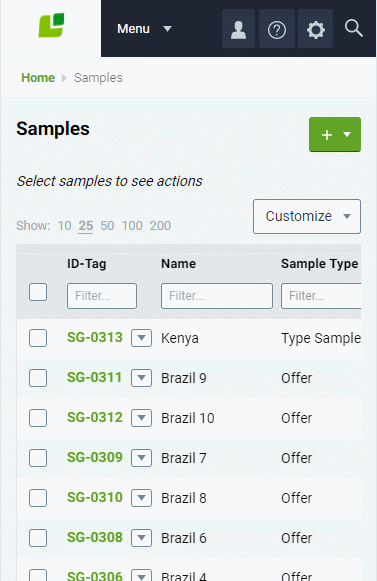
Check out sample information whenever you want, wherever you are. Need to add an update? Go right ahead!
Improving workflow
With every new release of Cropster we move closer to our goal of a completely clean and consistent user interface. This is important for many reasons, the main one being consistency in workflows. Over the last year we have spent a lot of time unifying information across screens to ensure people have exactly the information needed to do the task at hand, when and where they need it.
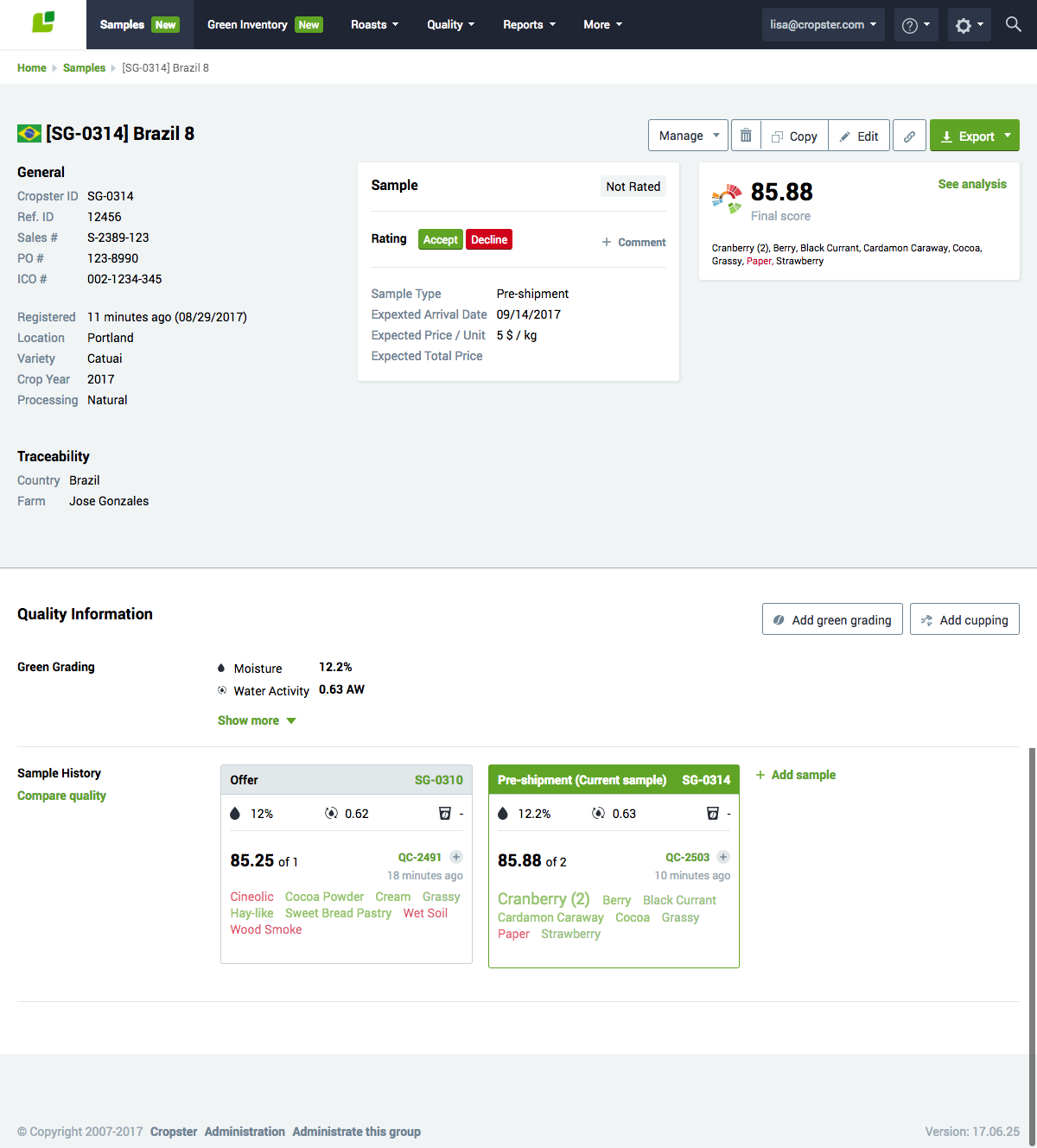
Sample details, traceability, history and quality information is now displayed together to give a complete at-a-glance overview. Complete integration means you can drill down to the details from virtually any point.
For customers who spend all their time in Cropster Lab this means that when they flip between the Sample Overview and the Quality results their workflow will be much cleaner as every screen will be presented consistently. The history of each sample is clearly summarized meaning you can quickly compare the quality from the most current sample with all the previous ones. If you want to drill down further, there’s a handy link to take you straight to the details and evaluators if needed. You’ll notice from the screens above the information presented in those areas is also even more complete yet simpler to understand. The result is that every aspect of Lab (including Cup) now works as a single seamless experience. Tracking those samples, where they came from and critically what your business thinks about them is now even easier.
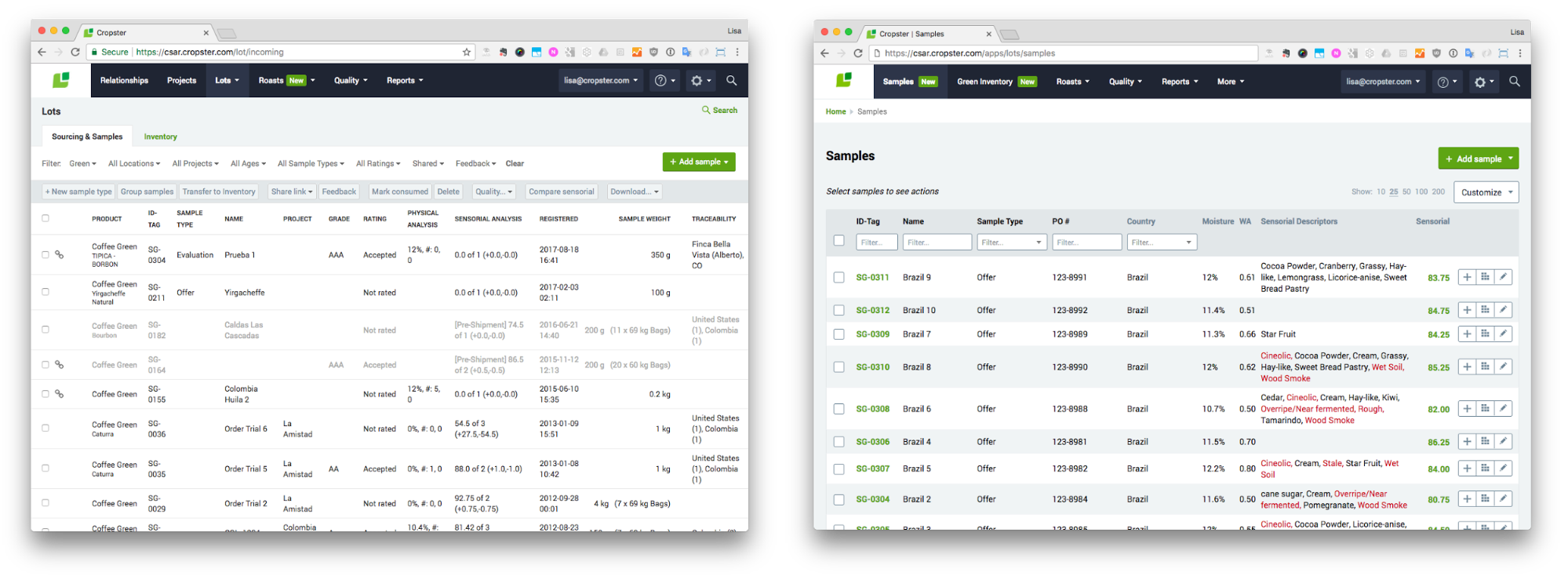
Less really is more! The new sample handling presents more information with less clutter making it easier to find critical information quickly. Simple customization means people can add and remove information as needed.
The redesigned Sample Overview screen is a great example of this in action. It now presents all the key information for simple ‘at-a-glance’ viewing. But, critically it is also customizable so people can see the information that is important to them. Another big step forward, people can now enter moisture and water activity data directly into the tables! This is an enormous time saver. The days of seeing a piece of information that needs to be updated elsewhere are ending. This input where you need it is happening across Cropster as part of the new unified interface. In this case, it already has won rave reviews from beta testers! Who have told us accepting and rejecting samples is a breeze now! We’re thrilled to hear this and we know Lab users will benefit. After all, better sample handling and confirmations will save money, improve quality and result in less surprises in the roastery. A win, win, win.
Pick your view and get going
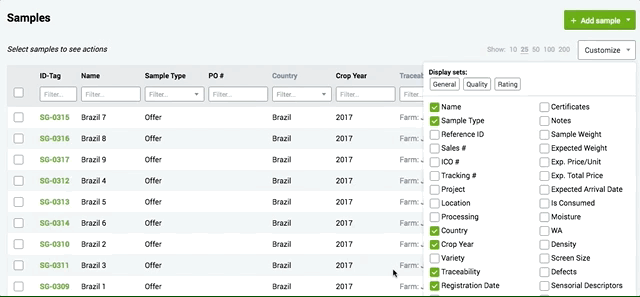
Simple presentation means more control. With the latest release people can customize their views themselves or choose a predefined view based on the task they are doing.
Specific tasks require a specific set of information. To make each sample related task simpler Cropster now includes sets of predefined column lists to get started. For example if you’re looking at availability, tracing history or reviewing quality, etc. you can now pick a column set and get going. This is a big timesaver for anyone entering or reviewing data. You can literally see as much or as little as needed. Once you have selected a set you can still add and remove data points as needed if there is a particular combination you need.
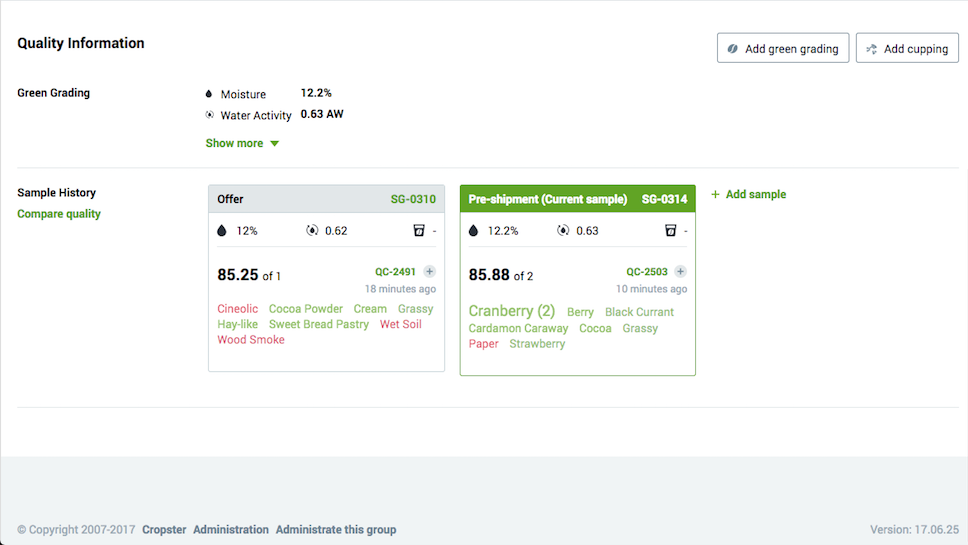
The sample detail page includes physical information and history as part of the default overview. Need even more detail? Simply drill down with a click!
Speaking of views, the new sample detail page now features physical information along with all the detail information and it gets better. A few months ago we introduced sample grouping so people could track samples through each stage of their lifecycle (initial offer, pre-shipment, arrival, etc.). With this release the detail page now features a sample history view! This means a coffee’s entire history is available anytime right from the sample. This has been another big hit with beta testers. Because everything is now linked, you can drill all the way down from this view to the cuppers details if you want. You can also drill from the cupper details to the sample of course. 🙂
More comprehensive means more information
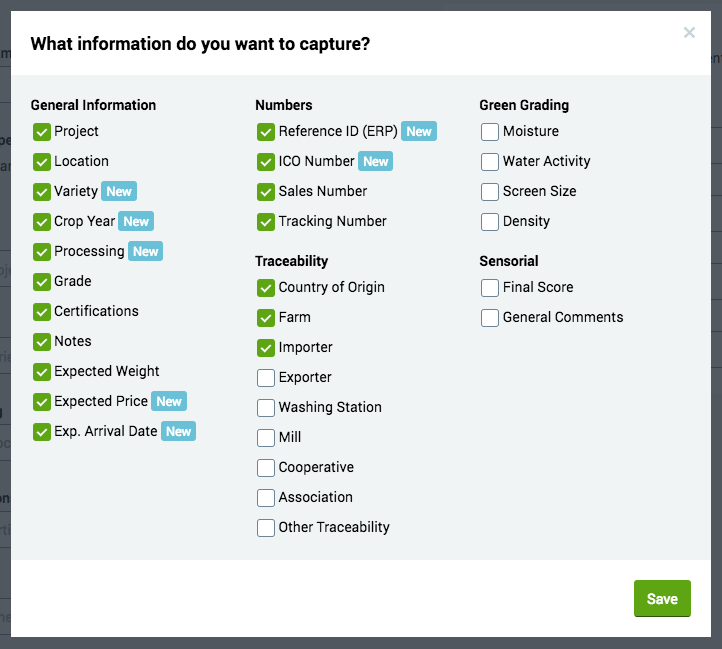
Along with greater control over views and customization the latest version features a host of new fields to enrich the information about coffees. This information also handily integrates with Cropster HUB easily.
This latest release also features a number of requested fields for people to track that relate to their samples. Information like ‘processing method’ ‘crop year’ ‘ICO number’ and ‘estimated price’ are now available. They also tie into Cropster Hub’s terminology tightening the integration between Cropster Lab and Hub for the increasing number of users of both systems.
An improved source of truth
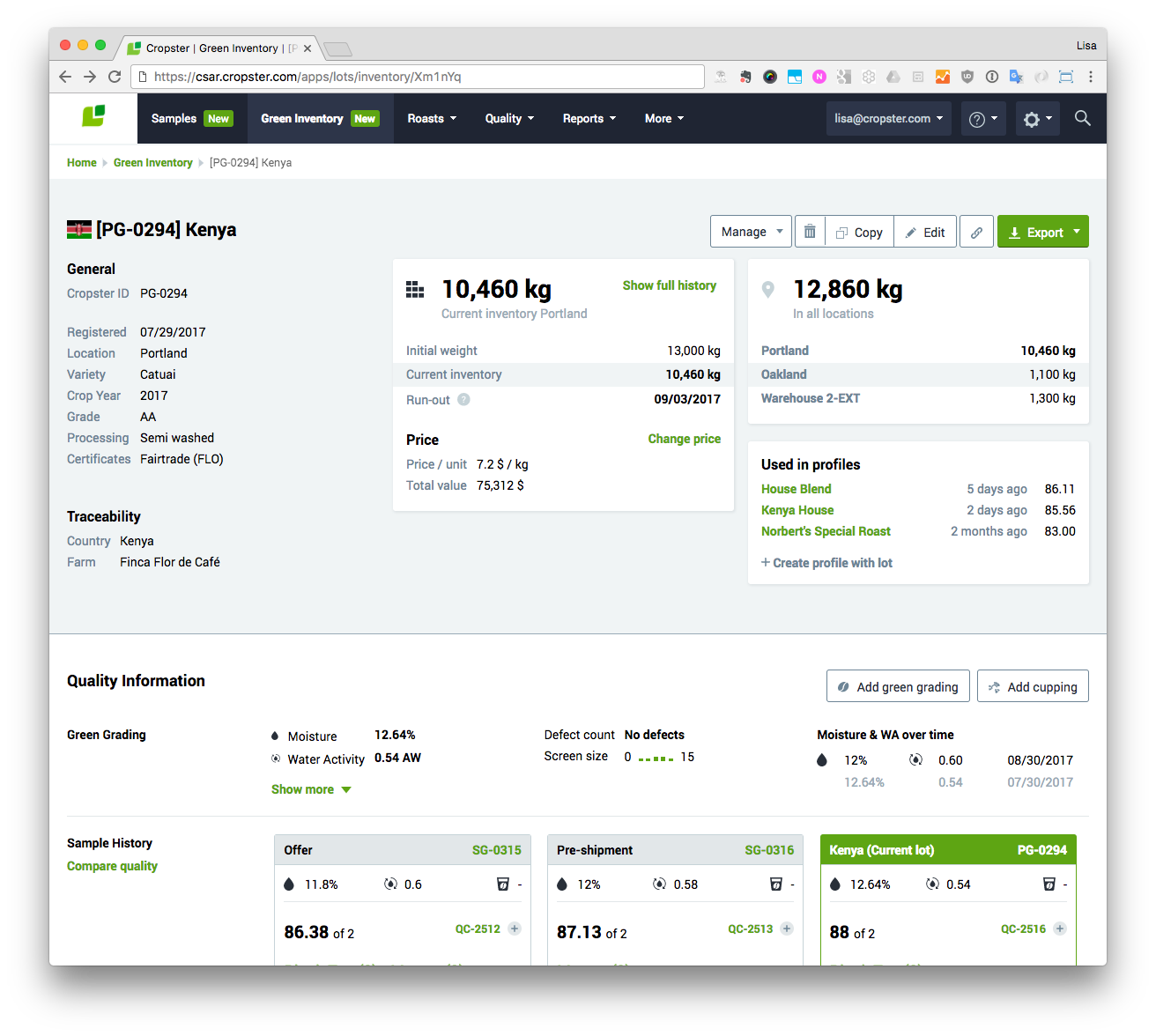
Cropster makes presenting complete sample information a reality- The benefits extend far beyond samples into obvious areas like green inventory, but there are many others!
We’ve focused on all the improvements to sample handling here. Simpler workflows, easier data entry and information at a glance make a huge difference to people’s data to day work. As an integrated system many people will appreciate the biggest benefits of these changes to sample handling when they look at the inventory detail screen. It turns out updating sample handling combined with the completely integrated nature of Cropster means people can now see, learn and discover some truly useful things. For example:
- Trace quality back to the original sample – check!
- Review if a coffee is performing in the roastery as well as expected from the samples – check!
- Check how a coffee is performing when using different profiles – check!
- See the latest production cuppings against samples when and where you need it – check!
- Know everything about your coffee – check! 🙂
Improving sample handling has a direct impact on inventory information across coffee businesses. This is one of many reasons our latest release includes many updates to inventory. To learn about those please read all about the latest updates to inventory.

