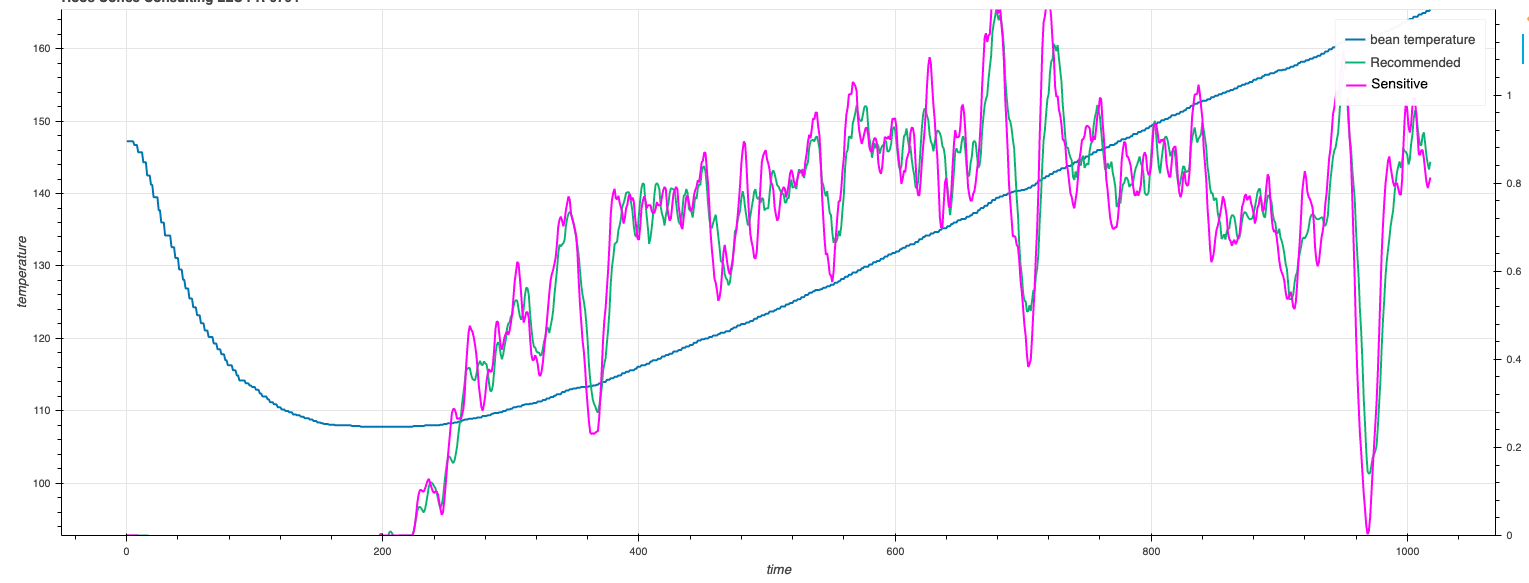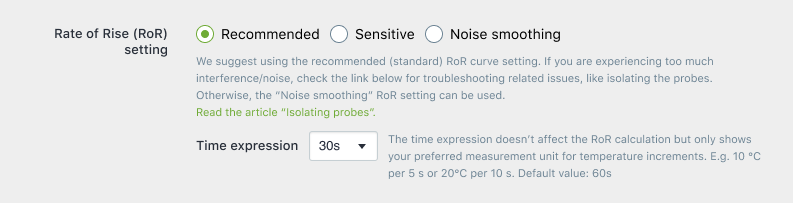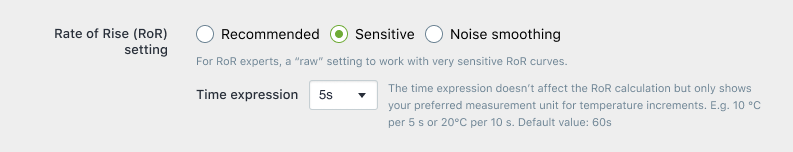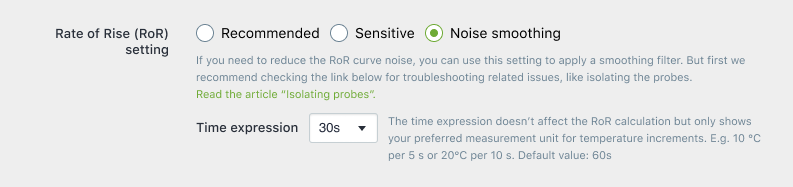What exactly does ‘adjust your RoR’ mean?
With the latest update to Roasting Intelligence Cropster now gives you three optimized RoR calculation methods that present the RoR slightly differently based on your needs. It also includes explanations to help you pick the best RoR setting for your roasting setup. For example, do you have a noisy probe? You can now pick a RoR calculation that presents a smoother curve to get you started. Plus, we discuss ways you can address that shaky curve to get more accurate readings from your probes through expert tips like Rob Hoos recommending to rerout cables so they cross perpendicularly instead of running parallel. Basically, this release is all about helping you get the best presentation for the equipment you have; whether you have the latest roast machine and probes or a classic refurb. Regardless, you will get the best RoR presentation from your equipment to help you roast.
How many settings are available?
You can now choose from three optimized RoR calculation choices that best suits your needs and roasting environment. These settings define the speed (responsiveness) and therefore the smoothing (a smoother curve has a longer response time, but with a reduced response time, you potentially get a spikier curve).
- Recommended
- In most cases, you will want to go with the recommended setting. This setting is designed for most roast machine and probe setups and delivers the best balance between presentation, timing and smoothness of curve to help you roast.
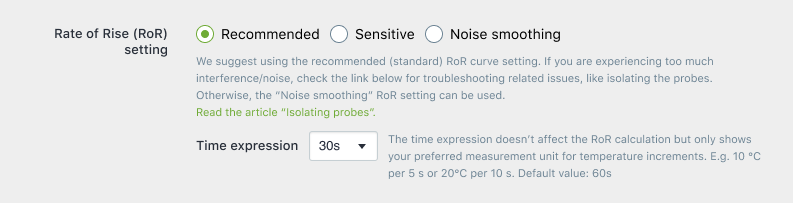
- Sensitive
- The sensitive setting has been designed for roasting environments with little to no noise (i.e. minimal interference). The result – it presents a nearly real-time and extremely detailed RoR information with minimal smoothing (which can remove detail).
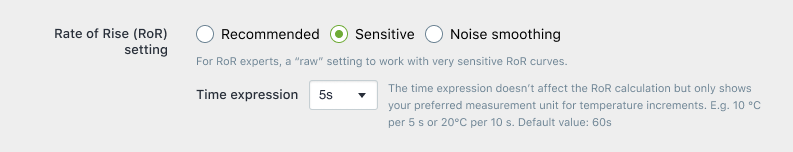
- Noise smoothing
- The noise smoothing setting has been designed to help with noisy setups. There can be many reasons for a noisy curve. That’s why Cropster provides manuals and expert advice to help roasters achieve an optimal setup from their equipment. Basically, this setting is here to help people get roasting and get the most out of their setup.
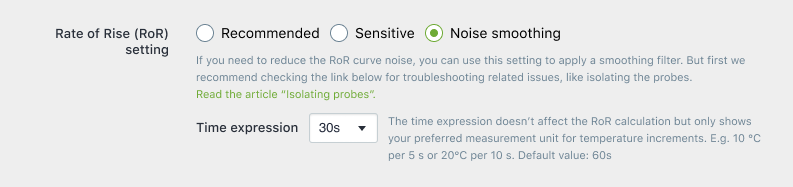
A quick word about time expression and Rate of Rise
You’ll also see that you can select the RoR time expression – which we renamed so it does not get confused with interval anymore. This shows your RoR either in 5s or in 10s, etc., but does not have any effect on the speed. What is time expression? And why is it important?
The time expression in Cropster is a personal preference, and it affects what you see coming up in the curve. It’s also a concept that sometimes creates confusion. The best way to think about time expression is like miles per hour vs. kilometers per hour in your car. In your car you see your preferred unit of speed measurement (e.g. 55 mph or 88 kph) in Cropster you do the same with the time expression. You simply decide if you’d rather see upcoming temperature data in 15, 30, 60, etc. second increments. It works this way for all the new RoR settings because we know different roasters have different preferences when it comes to this information.
Want to learn more about the RoR and which setting is best for you? Or about ways to fix noise caused by probe issues in your roast machine and a lot more? Check out this educational blog post featuring Anne Cooper, Rob Hoos and Scott Rao.